Class methods (also called static methods) belong to the class itself rather than any specific object. Think of them as services the class provides to everyone. You don't need to create a Math object to use Math.sqrt() - the Math class itself provides that functionality. This is fundamentally different from instance methods, which need an object to operate on.
The keyword static is what makes a method belong to the class. When you see static in a method header, you know you'll call it using the class name, not an object reference. Math.random(), Integer.parseInt(), and Double.parseDouble() are all class methods you'll use frequently.
Understanding when to use class methods versus instance methods is a key design decision. Class methods are perfect for utilities that don't depend on object state - mathematical calculations, conversions, or factory methods that create objects. Once you recognize this pattern, you'll spot class methods everywhere in Java's API.
- Major concepts: Static keyword, calling with class name, class methods vs instance methods, when methods should be static
- Why this matters for AP: Foundation for using Math class and other utilities, understanding static in FRQ2, distinguishing method types in MCQs
- Common pitfalls: Trying to call static methods on objects, forgetting static keyword when defining, using instance variables in static methods
- Key vocabulary: Class method, static method, static keyword, class name invocation
- Prereqs: Understanding classes vs objects, basic method concepts, difference between instance and class level
Key Concepts
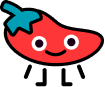
Static Methods Belong to the Class
A static method is associated with the class itself, not with any particular instance. When you declare a method as static, you're saying "this method doesn't need any instance data to do its job." It's a class-level service available to anyone who can access the class.
The static keyword in the method header is what makes this happen. Without static, you have an instance method. With static, you have a class method. This single keyword fundamentally changes how the method is stored in memory and how it's called.
Static methods can't access instance variables or call instance methods directly because they don't have a "this" reference. They exist independently of any objects. This limitation is actually a feature - it makes static methods predictable and reusable.
Calling Static Methods with Class Names
The standard way to call a static method is ClassName.methodName(). You use the class name, not an object reference. When you write Math.sqrt(16), you're asking the Math class to calculate a square root. No Math object exists or is needed.
Technically, you can call static methods through object references, but this is misleading and discouraged. If you have a String str and call str.valueOf(5), it works, but String.valueOf(5) is clearer. The object reference is ignored anyway - only the type matters.
Within the same class, you can omit the class name when calling static methods. If you're writing code inside the Calculator class and it has a static add method, you can just write add(2, 3) instead of Calculator.add(2, 3). Both work, but omitting the class name is more common.
When to Make Methods Static
Methods should be static when they don't need instance data. Utility methods that perform calculations, conversions, or validations based solely on their parameters are perfect candidates. If the method would produce the same result regardless of which object called it, it should probably be static.
Common examples include mathematical operations, string formatting utilities, and factory methods that create objects. The Math class is entirely static because mathematical operations don't need object state. The value of pi doesn't change based on which Math object you use (there are no Math objects!).
A good rule of thumb: if your method doesn't use any instance variables or instance methods, consider making it static. This makes your intent clear and can even improve performance slightly since no object reference is needed.
Static Methods Can Only Access Static Members
Static methods can only directly access other static methods and static variables. They can't use instance variables or call instance methods without an object reference. This makes sense - without an object, there's no instance data to access.
This restriction sometimes surprises beginners. You can't have a static method that directly modifies instance variables. If you need to work with instance data, either make the method non-static or pass an object reference as a parameter.
Static methods can create objects and call instance methods on those objects. They just can't use the implicit "this" reference that instance methods have. This distinction is important for understanding what static methods can and can't do.
Code Examples
Let's explore calling class methods:
// Example: Various ways to call static methods public class StaticMethodDemo { // Define some static methods public static int add(int a, int b) { return a + b; } public static void printMessage(String msg) { System.out.println("Message: " + msg); } public static double calculateAverage(double[] numbers) { double sum = 0; for (double num : numbers) { sum += num; } return sum / numbers.length; } public static void main(String[] args) { // Calling static methods from same class - class name optional int sum = add(5, 3); // Could also write StaticMethodDemo.add(5, 3) printMessage("Hello!"); // Calling static methods from Java's Math class double squareRoot = Math.sqrt(25); // Must use class name double power = Math.pow(2, 8); // Returns 256.0 int absolute = Math.abs(-42); // Returns 42 // Calling static methods from wrapper classes int parsed = Integer.parseInt("123"); // String to int String binary = Integer.toBinaryString(10); // Returns "1010" // Using our average method double[] grades = {90.5, 85.0, 92.3, 88.7}; double avg = calculateAverage(grades); System.out.println("Average: " + avg); } }
Understanding static vs instance method calls:
// Example: Comparing static and instance method calls public class MethodComparison { private int value; // Instance variable private static int count = 0; // Static variable // Instance method - needs an object public void setValue(int v) { this.value = v; // Can access instance variables } // Instance method - uses instance data public int getValue() { return this.value; } // Static method - belongs to class public static int getCount() { return count; // Can only access static variables } // Static method - utility function public static int maximum(int a, int b) { return (a > b) ? a : b; // Doesn't need instance data } public static void main(String[] args) { // For instance methods, need an object MethodComparison obj1 = new MethodComparison(); obj1.setValue(10); // Instance method call int val = obj1.getValue(); // Instance method call // For static methods, use class name int currentCount = MethodComparison.getCount(); // Static call int max = MethodComparison.maximum(5, 8); // Static call // Can call static method on object (but shouldn't) int max2 = obj1.maximum(3, 7); // Works but misleading // Better to use: MethodComparison.maximum(3, 7) } }
Common static method patterns:
// Example: Typical uses of static methods public class StaticPatterns { // Factory method - creates objects public static String createID(String prefix, int number) { return prefix + String.format("%04d", number); } // Validation utility public static boolean isValidEmail(String email) { return email != null && email.contains("@") && email.contains("."); } // Conversion utility public static double fahrenheitToCelsius(double f) { return (f - 32) * 5.0 / 9.0; } // Helper method for calculations public static double distance(double x1, double y1, double x2, double y2) { double dx = x2 - x1; double dy = y2 - y1; return Math.sqrt(dx * dx + dy * dy); } public static void main(String[] args) { // Using our static utilities String id = createID("EMP", 42); // "EMP0042" boolean valid = isValidEmail("test@example.com"); // true double celsius = fahrenheitToCelsius(98.6); // 37.0 double dist = distance(0, 0, 3, 4); // 5.0 // All called with class name (or without since we're in same class) System.out.println("ID: " + id); System.out.println("Valid email: " + valid); System.out.println("Temperature: " + celsius + "°C"); System.out.println("Distance: " + dist); } }
Common Errors and Debugging
Trying to Access Instance Members from Static Methods
Static methods can't directly access instance variables or methods:
public class StaticError { private int count = 0; // Instance variable // ERROR: Static method can't access instance variable public static void incrementCount() { count++; // Compiler error: non-static variable } // ERROR: Static method can't call instance method public static void doWork() { reset(); // Compiler error: non-static method } public void reset() { // Instance method count = 0; } // CORRECT: Pass object reference to static method public static void incrementCount(StaticError obj) { obj.count++; // OK - using object reference } }
Remember: static methods don't have a "this" reference.
Forgetting Static When Defining Class Methods
If you intend a method to be static but forget the keyword:
public class MathHelper { // WRONG: Forgot static keyword public double square(double x) { return x * x; } // CORRECT: Include static for utility methods public static double square(double x) { return x * x; } } // In main: // double result = MathHelper.square(5); // Error if not static // MathHelper helper = new MathHelper(); // double result = helper.square(5); // Must create object without static
Utility methods that don't need instance data should be static.
Confusion About When Class Name Is Optional
Within the defining class, using the class name is optional but outside it's required:
public class Calculator { public static int add(int a, int b) { return a + b; } public static int multiply(int a, int b) { // Within same class - both work int sum = add(a, b); // OK - class name optional int sum2 = Calculator.add(a, b); // OK - but unnecessary return a * b; } } public class MathTest { public static void main(String[] args) { // Outside the class - must use class name int result = Calculator.add(5, 3); // Correct // int bad = add(5, 3); // Error - need class name } }
Practice Problems
Problem 1: Which method calls are correct?
public class Utils { public static int max(int a, int b) { return a > b ? a : b; } public int min(int a, int b) { return a < b ? a : b; } } // In main method: Utils util = new Utils(); // A. int big = Utils.max(10, 20); // B. int big = util.max(10, 20); // C. int small = Utils.min(10, 20); // D. int small = util.min(10, 20);
Solution:
- A: Correct - static method called with class name
- B: Works but not recommended - static method through instance
- C: Error - min is not static, needs object
- D: Correct - instance method called on object
Problem 2: Make this method static if appropriate:
public class StringHelper { private String prefix = ">>>"; public String addPrefix(String text) { return prefix + text; } public int countVowels(String text) { int count = 0; for (char c : text.toLowerCase().toCharArray()) { if ("aeiou".indexOf(c) >= 0) count++; } return count; } }
Solution:
addPrefixcannot be static - uses instance variableprefixcountVowelsshould be static - doesn't use any instance data
Problem 3: Write a static method isPalindrome(String str) that returns true if the string reads the same forwards and backwards.
Solution:
public static boolean isPalindrome(String str) { str = str.toLowerCase(); // Case insensitive int left = 0; int right = str.length() - 1; while (left < right) { if (str.charAt(left) != str.charAt(right)) { return false; } left++; right--; } return true; }
AP Exam Connections
Understanding static methods is crucial for the AP exam. The Math class appears frequently, and you need to know that all its methods are static. Multiple choice questions often test whether you know to use the class name rather than creating an object.
For FRQs:
- FRQ 1 (Methods/Control): Often asks you to write static utility methods
- FRQ 2 (Class Design): Tests understanding of when methods should be static
- FRQ 3 & 4: May provide static helper methods you need to call correctly
Common exam patterns:
- Asking which method call is valid (static vs instance)
- Error identification when static methods try to use instance data
- Writing utility methods that should be static
- Understanding why main is static
Key tip: On the exam, if a method doesn't use any instance variables or instance methods, it should probably be static. The exam often tests whether you recognize when static is appropriate. Also remember that main is always static because the JVM needs to call it without creating an object.
Vocabulary
The following words are mentioned explicitly in the College Board Course and Exam Description for this topic.
| Term | Definition |
|---|---|
| class methods | Methods that are associated with a class rather than with instances of the class, and include the static keyword in their header. |
| dot operator | The symbol (.) used in Java to access instance methods and properties of an object. |
| static | A keyword used in a method header to indicate that the method is a class method associated with the class itself, not with individual instances. |