Compound boolean expressions combine multiple conditions using logical operators (&&, ||, !) to create complex decision-making logic. These expressions allow your programs to evaluate sophisticated conditions that mirror real-world decision-making, where multiple factors often influence outcomes.
The three logical operators work together to build these complex conditions. AND (&&) requires all conditions to be true, OR (||) requires at least one condition to be true, and NOT (!) inverts a boolean value. Understanding how these operators interact, including their precedence and short-circuit evaluation behavior, is essential for writing correct conditional logic in your programs.
- Major concepts: Logical operators (&&, ||, !), operator precedence, short-circuit evaluation, parentheses for grouping, complex condition combinations
- Why this matters for AP: Critical for FRQ1 (Methods/Control) complex conditionals, appears in 25-35% of MCQ questions testing logical reasoning and expression evaluation
- Common pitfalls: Operator precedence confusion, missing parentheses, logical errors in complex combinations, misunderstanding short-circuit behavior
- Key vocabulary: Compound expression, logical AND/OR/NOT, precedence, short-circuit evaluation, boolean algebra
- Prereqs: Basic boolean expressions, if statements, understanding of true/false evaluation, comparison operators
Key Concepts
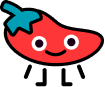
Understanding Compound Logic
A compound boolean expression combines two or more boolean values or expressions using logical operators. Think of it like a committee making a decision - each member has an opinion (true or false), and the final decision depends on how you combine all those individual opinions.
The beauty and complexity of compound expressions is that they can model sophisticated decision-making logic. Instead of simple yes/no decisions, you can create conditions that say "yes if A and B, or if C is true but D is false."
The technical definition: A compound boolean expression uses logical operators (&&, ||, !) to combine multiple boolean operands, creating complex conditional logic that evaluates to a single true or false result based on the relationships between its component parts.
Logical Operators - The Building Blocks
The three logical operators each serve distinct purposes in building complex conditions:
The AND operator (&&) is the "perfectionist" - everything must be exactly right for it to return true. Both operands must be true, or the entire expression fails. It's like needing both your ID and your ticket to enter a concert.
The OR operator (||) is the "optimist" - it only needs one thing to go right to return true. As long as at least one operand is true, the whole expression succeeds. It's like having multiple ways to unlock your phone - fingerprint OR password OR face recognition.
The NOT operator (!) is the "contrarian" - it flips whatever boolean value it's applied to. It's useful for asking "Is it NOT the case that..." which sometimes makes your logic clearer than the positive form.
Operator Precedence - The Order of Operations
Just like mathematical expressions have PEMDAS, boolean expressions have their own precedence rules. This tripped me up for months until I finally understood the hierarchy: NOT (!) has highest precedence, then AND (&&), then OR (||).
This means !a && b || c is evaluated as ((!a) && b) || c, not as !(a && (b || c)). When in doubt, use parentheses to make your intentions crystal clear - your future self will thank you.
The key insight: precedence rules exist to make common expressions read naturally, but complex expressions should always use parentheses for clarity.
Short-Circuit Evaluation in Compound Expressions
Short-circuit evaluation becomes even more important with compound expressions because it can prevent errors and improve efficiency. With AND (&&), if the first operand is false, Java doesn't evaluate the rest because false AND anything is always false.
With OR (||), if the first operand is true, Java skips the remaining operands because true OR anything is always true. This behavior lets you write safe expressions like (array != null && array.length > 0 && array[0] != null) without worrying about null pointer exceptions.
Understanding short-circuit evaluation helps you write more efficient and safer code, especially when dealing with potentially expensive operations or conditions that might throw exceptions.
Parentheses for Logical Grouping
Parentheses in compound boolean expressions work just like in mathematics - they override the default precedence and group operations together. This is crucial for creating the exact logic you intend.
I learned to think of parentheses as "logical containers" that force certain evaluations to happen first. Without them, complex expressions can behave in unexpected ways due to precedence rules.
Code Examples
Let's work through compound boolean expressions with plenty of supportive examples:
// Example: Basic compound expressions with clear logic public class CompoundBasics { public static void main(String[] args) { int age = 17; boolean hasLicense = true; boolean hasPermit = false; boolean parentConsent = true; // Simple AND combinations boolean canDriveAlone = age >= 18 && hasLicense; System.out.println("Can drive alone: " + canDriveAlone); // false // Simple OR combinations boolean hasValidID = hasLicense || hasPermit; System.out.println("Has valid ID: " + hasValidID); // true // NOT operator usage boolean needsSupervision = !(age >= 18 && hasLicense); System.out.println("Needs supervision: " + needsSupervision); // true // Complex combination with parentheses for clarity boolean canDrive = (age >= 18 && hasLicense) || (age >= 16 && hasPermit && parentConsent); System.out.println("Can drive with restrictions: " + canDrive); // false // Breaking down the complex expression for understanding boolean adultWithLicense = age >= 18 && hasLicense; boolean minorWithPermitAndConsent = age >= 16 && hasPermit && parentConsent; boolean canDriveDetailed = adultWithLicense || minorWithPermitAndConsent; System.out.println("Adult with license: " + adultWithLicense); // false System.out.println("Minor with permit and consent: " + minorWithPermitAndConsent); // false System.out.println("Can drive (detailed): " + canDriveDetailed); // false } }
Here's a gentle progression through more complex compound expressions:
// Example: User authentication with compound logic public class AuthenticationChecker { public static void checkAccess(String username, String password, boolean isTwoFactorEnabled, String twoFactorCode, boolean isAccountLocked, int failedAttempts) { // Basic authentication components boolean validCredentials = username != null && username.length() > 0 && password != null && password.length() >= 8; boolean validTwoFactor = !isTwoFactorEnabled || (twoFactorCode != null && twoFactorCode.length() == 6); boolean accountStatus = !isAccountLocked && failedAttempts < 3; // Compound authentication logic boolean canAccess = validCredentials && validTwoFactor && accountStatus; System.out.println("=== Authentication Check ==="); System.out.println("Username provided: " + (username != null && !username.isEmpty())); System.out.println("Password meets requirements: " + (password != null && password.length() >= 8)); System.out.println("Two-factor valid: " + validTwoFactor); System.out.println("Account not locked: " + !isAccountLocked); System.out.println("Failed attempts OK: " + (failedAttempts < 3)); System.out.println("Final access decision: " + (canAccess ? "GRANTED" : "DENIED")); // Detailed explanation of why access was denied if (!canAccess) { System.out.println("\nAccess denied because:"); if (!validCredentials) { System.out.println("- Invalid credentials"); } if (!validTwoFactor) { System.out.println("- Two-factor authentication failed"); } if (!accountStatus) { if (isAccountLocked) { System.out.println("- Account is locked"); } if (failedAttempts >= 3) { System.out.println("- Too many failed attempts"); } } } System.out.println(); } public static void main(String[] args) { // Test various authentication scenarios checkAccess("user123", "securepass", true, "123456", false, 0); checkAccess("user123", "weak", false, null, false, 0); checkAccess("user123", "securepass", true, "wrong", false, 0); checkAccess("user123", "securepass", false, null, true, 5); } }
Let's explore compound expressions in decision-making scenarios:
// Example: Student eligibility checker with complex logic public class EligibilityChecker { public static void checkScholarshipEligibility(double gpa, int communityHours, boolean isNeedBased, int familyIncome, boolean hasRecommendation, boolean isMinority) { // Academic qualification components boolean academicExcellence = gpa >= 3.8; boolean academicGood = gpa >= 3.5 && gpa < 3.8; boolean academicAcceptable = gpa >= 3.0 && gpa < 3.5; // Community service components boolean exceptionalService = communityHours >= 100; boolean goodService = communityHours >= 50 && communityHours < 100; boolean minimalService = communityHours >= 25 && communityHours < 50; // Financial need components boolean highNeed = isNeedBased && familyIncome < 40000; boolean moderateNeed = isNeedBased && familyIncome >= 40000 && familyIncome < 80000; boolean lowNeed = isNeedBased && familyIncome >= 80000; // Scholarship type eligibility (compound logic) boolean presidentialScholarship = academicExcellence && exceptionalService && (hasRecommendation || gpa >= 3.9); boolean deansList = (academicExcellence || (academicGood && goodService)) && hasRecommendation; boolean needBasedAid = (academicAcceptable || academicGood || academicExcellence) && (highNeed || moderateNeed) && minimalService; boolean diversityScholarship = (academicGood || academicExcellence) && isMinority && (goodService || exceptionalService); boolean communityService = (academicAcceptable && exceptionalService) || (academicGood && goodService) || (academicExcellence && minimalService); // Report results with explanations System.out.println("=== SCHOLARSHIP ELIGIBILITY REPORT ==="); System.out.printf("Student Profile: GPA %.2f, %d community hours%n", gpa, communityHours); System.out.println("Need-based: " + isNeedBased + (isNeedBased ? " (Income: $" + familyIncome + ")" : "")); System.out.println("Recommendation: " + hasRecommendation); System.out.println("Minority status: " + isMinority); System.out.println(); System.out.println("SCHOLARSHIP ELIGIBILITY:"); System.out.println("Presidential: " + presidentialScholarship + (presidentialScholarship ? " ✓ ($10,000)" : "")); System.out.println("Dean's List: " + deansList + (deansList ? " ✓ ($5,000)" : "")); System.out.println("Need-Based: " + needBasedAid + (needBasedAid ? " ✓ (up to $8,000)" : "")); System.out.println("Diversity: " + diversityScholarship + (diversityScholarship ? " ✓ ($3,000)" : "")); System.out.println("Community Service: " + communityService + (communityService ? " ✓ ($2,000)" : "")); boolean anyEligibility = presidentialScholarship || deansList || needBasedAid || diversityScholarship || communityService; if (!anyEligibility) { System.out.println("\nSuggestions for future eligibility:"); if (gpa < 3.0) { System.out.println("- Focus on improving GPA to at least 3.0"); } if (communityHours < 25) { System.out.println("- Increase community service to at least 25 hours"); } if (!hasRecommendation) { System.out.println("- Obtain a strong letter of recommendation"); } } System.out.println(); } public static void main(String[] args) { // Test different student profiles checkScholarshipEligibility(3.9, 120, true, 35000, true, false); checkScholarshipEligibility(3.6, 60, false, 0, true, true); checkScholarshipEligibility(3.2, 20, true, 50000, false, false); checkScholarshipEligibility(2.8, 5, false, 0, false, false); } }
Here's a supportive example showing how to debug compound expressions:
// Example: Debugging compound expressions step by step public class CompoundDebugging { public static void debugWeatherDecision(int temperature, boolean isRaining, boolean isWindy, int humidity, boolean hasUmbrella, boolean hasJacket) { System.out.println("=== WEATHER DECISION DEBUGGING ==="); System.out.printf("Conditions: %d°F, Rain: %s, Windy: %s, Humidity: %d%%\n", temperature, isRaining, isWindy, humidity); System.out.printf("Equipment: Umbrella: %s, Jacket: %s\n", hasUmbrella, hasJacket); System.out.println(); // Break down complex decision into parts System.out.println("=== EVALUATING CONDITIONS ==="); // Temperature comfort boolean tooHot = temperature > 85; boolean tooCold = temperature < 50; boolean comfortable = !tooHot && !tooCold; System.out.println("Too hot (>85°): " + tooHot); System.out.println("Too cold (<50°): " + tooCold); System.out.println("Comfortable temp: " + comfortable); // Weather safety boolean stormyWeather = isRaining && isWindy; boolean highHumidity = humidity > 80; boolean unpleasantConditions = stormyWeather || highHumidity; System.out.println("Stormy (rain + wind): " + stormyWeather); System.out.println("High humidity (>80%): " + highHumidity); System.out.println("Unpleasant conditions: " + unpleasantConditions); // Equipment readiness boolean rainReady = !isRaining || hasUmbrella; boolean coldReady = !tooCold || hasJacket; boolean weatherReady = rainReady && coldReady; System.out.println("Ready for rain: " + rainReady); System.out.println("Ready for cold: " + coldReady); System.out.println("Weather ready: " + weatherReady); // Final compound decision boolean shouldGoOutside = comfortable && !unpleasantConditions && weatherReady; System.out.println(); System.out.println("=== FINAL DECISION ==="); System.out.println("Go outside: " + shouldGoOutside); // Explain the reasoning if (shouldGoOutside) { System.out.println("✓ Weather is acceptable and you're prepared!"); } else { System.out.println("✗ Stay inside because:"); if (!comfortable) { if (tooHot) System.out.println(" - Temperature too hot"); if (tooCold) System.out.println(" - Temperature too cold"); } if (unpleasantConditions) { if (stormyWeather) System.out.println(" - Stormy weather"); if (highHumidity) System.out.println(" - High humidity"); } if (!weatherReady) { if (!rainReady) System.out.println(" - Not prepared for rain"); if (!coldReady) System.out.println(" - Not prepared for cold"); } } System.out.println(); } public static void main(String[] args) { // Test different weather scenarios debugWeatherDecision(75, false, false, 60, true, true); debugWeatherDecision(45, true, true, 85, false, false); debugWeatherDecision(72, true, false, 70, true, true); } }
Common Errors and Debugging
Let me help you avoid the mistakes that took me forever to figure out:
Operator Precedence Confusion This was my biggest stumbling block. Without parentheses, complex expressions can evaluate in unexpected ways:
// Problem: Precedence confusion boolean result = true || false && false; // This evaluates as: true || (false && false) // Result: true (not false as you might expect) System.out.println(result); // Prints true // If you meant (true || false) && false: boolean intended = (true || false) && false; System.out.println(intended); // Prints false // Always use parentheses for clarity in complex expressions boolean clear = (temperature > 70) && (isRaining || hasUmbrella);
Logic Errors in Complex Combinations It's easy to create expressions that don't match your intended logic:
// Problem: Incorrect logic - this doesn't work as intended boolean canEnterClub = age >= 21 || age >= 18 && hasID; // This allows 21+ without ID (due to precedence) // Evaluates as: (age >= 21) || ((age >= 18) && hasID) // Solution: Use parentheses to group correctly boolean correctLogic = (age >= 21) || (age >= 18 && hasID); // Now it's clear: 21+ OR (18+ with ID) // Even better: make the logic explicit boolean isAdult = age >= 21; boolean isYoungAdultWithID = age >= 18 && hasID; boolean canEnter = isAdult || isYoungAdultWithID;
Short-Circuit Misunderstanding Not understanding when expressions get evaluated can cause bugs:
// Problem: Expecting both sides to always execute int attempts = 0; boolean result = checkPassword() || ++attempts > 0; // If checkPassword() returns true, attempts is NOT incremented! System.out.println("Attempts: " + attempts); // Might still be 0 // Solution: Don't rely on side effects in boolean expressions boolean passwordValid = checkPassword(); if (!passwordValid) { attempts++; } boolean result = passwordValid || attempts > 0;
Overly Complex Expressions Sometimes we try to put too much logic in one expression:
// Problem: Too complex to understand and debug boolean eligible = (age >= 18 && gpa >= 3.5 && credits >= 60) || (age >= 16 && parentConsent && gpa >= 3.0 && hasRecommendation) || (isVeteran && gpa >= 2.5) || (isMinority && familyIncome < 50000 && gpa >= 3.0); // Solution: Break into logical components boolean standardEligible = age >= 18 && gpa >= 3.5 && credits >= 60; boolean minorEligible = age >= 16 && parentConsent && gpa >= 3.0 && hasRecommendation; boolean veteranEligible = isVeteran && gpa >= 2.5; boolean diversityEligible = isMinority && familyIncome < 50000 && gpa >= 3.0; boolean eligible = standardEligible || minorEligible || veteranEligible || diversityEligible;
Null Pointer Issues in Compound Expressions Forgetting to check for null in compound expressions:
// Problem: Null pointer exception waiting to happen String name = null; boolean isValidName = name.length() > 0 && !name.contains("@"); // This will crash because name is null // Solution: Always check for null first (short-circuit helps) boolean safeCheck = name != null && name.length() > 0 && !name.contains("@"); // If name is null, the rest won't be evaluated // Even safer: use helper methods boolean isValidName = isValidString(name) && !name.contains("@"); public static boolean isValidString(String str) { return str != null && str.length() > 0; }
Practice Problems
Let's work through these compound expression challenges together:
Problem 1: Movie Theater Access Write a method that determines if someone can watch a movie based on: age, movie rating (G, PG, PG-13, R), whether they have a guardian present, and whether they have valid ID. Rules: G (anyone), PG (anyone), PG-13 (13+ or any age with guardian), R (17+ or 17+ with guardian).
public static boolean canWatchMovie(int age, String rating, boolean hasGuardian, boolean hasID) { // Your compound expression solution here }
Mentoring Solution:
public static boolean canWatchMovie(int age, String rating, boolean hasGuardian, boolean hasID) { // Input validation first (always a good practice!) if (rating == null) { System.out.println("Error: Movie rating cannot be null"); return false; } // Let's think through this step by step // G and PG movies - anyone can watch boolean openToAll = rating.equals("G") || rating.equals("PG"); // PG-13 - need to be 13+ OR have guardian (any age) boolean pg13Eligible = rating.equals("PG-13") && (age >= 13 || hasGuardian); // R rated - must be 17+ AND if under 17, need guardian AND valid ID boolean rRatedEligible = rating.equals("R") && (age >= 17 || (hasGuardian && hasID)); // Combine all the conditions boolean canWatch = openToAll || pg13Eligible || rRatedEligible; // Let's provide helpful feedback (this is what mentors do!) System.out.println("Movie: " + rating + " rated | Age: " + age + " | Guardian: " + hasGuardian + " | ID: " + hasID); if (canWatch) { System.out.println("✓ Access granted - enjoy the movie!"); } else { System.out.println("✗ Access denied"); if (rating.equals("PG-13") && age < 13 && !hasGuardian) { System.out.println(" Need to be 13+ or have a guardian for PG-13"); } else if (rating.equals("R")) { if (age < 17 && !hasGuardian) { System.out.println(" Need guardian for R-rated movie under 17"); } else if (age < 17 && !hasID) { System.out.println(" Need valid ID with guardian for R-rated movie"); } } } return canWatch; }
Problem 2: Course Registration Eligibility A student can register for a course if they meet ALL prerequisites AND (have priority registration OR the course isn't full) AND (can pay tuition OR have financial aid) AND aren't on academic probation.
public static boolean canRegister(boolean hasPrereqs, boolean priorityReg, boolean courseFull, boolean canPayTuition, boolean hasFinancialAid, boolean onProbation) { // Your compound expression solution here }
Mentoring Solution:
public static boolean canRegister(boolean hasPrereqs, boolean priorityReg, boolean courseFull, boolean canPayTuition, boolean hasFinancialAid, boolean onProbation) { // Let's break this complex logic into understandable pieces // This is how I learned to handle complex compound expressions! System.out.println("=== COURSE REGISTRATION CHECK ==="); System.out.println("Prerequisites met: " + hasPrereqs); System.out.println("Priority registration: " + priorityReg); System.out.println("Course full: " + courseFull); System.out.println("Can pay tuition: " + canPayTuition); System.out.println("Has financial aid: " + hasFinancialAid); System.out.println("On probation: " + onProbation); System.out.println(); // Component 1: Prerequisites (fundamental requirement) boolean academicRequirement = hasPrereqs; System.out.println("Academic requirement: " + academicRequirement); // Component 2: Course availability boolean canGetIn = priorityReg || !courseFull; System.out.println("Can get into course: " + canGetIn + (priorityReg ? " (priority)" : (!courseFull ? " (not full)" : " (blocked)"))); // Component 3: Financial capability boolean canAfford = canPayTuition || hasFinancialAid; System.out.println("Can afford: " + canAfford + (canPayTuition ? " (can pay)" : (hasFinancialAid ? " (financial aid)" : " (cannot afford)"))); // Component 4: Academic standing boolean goodStanding = !onProbation; System.out.println("Good academic standing: " + goodStanding); // Final compound decision: ALL components must be true boolean eligible = academicRequirement && canGetIn && canAfford && goodStanding; System.out.println("\n=== REGISTRATION DECISION ==="); System.out.println("Eligible to register: " + eligible); if (!eligible) { System.out.println("Registration blocked because:"); if (!academicRequirement) { System.out.println(" ✗ Prerequisites not met"); } if (!canGetIn) { System.out.println(" ✗ Course is full and no priority registration"); } if (!canAfford) { System.out.println(" ✗ Cannot pay tuition and no financial aid"); } if (!goodStanding) { System.out.println(" ✗ On academic probation"); } } else { System.out.println("✓ All requirements met - registration approved!"); } return eligible; }
Problem 3: Security System Access Design a compound expression for a security system: Allow access if (employee with valid badge) OR (visitor with escort AND visitor pass) OR (emergency personnel with ID) AND system not in lockdown AND person not on banned list.
public static boolean checkSecurityAccess(boolean isEmployee, boolean hasValidBadge, boolean isVisitor, boolean hasEscort, boolean hasVisitorPass, boolean isEmergency, boolean hasEmergencyID, boolean inLockdown, boolean onBannedList) { // Your compound expression solution here }
Mentoring Solution:
public static boolean checkSecurityAccess(boolean isEmployee, boolean hasValidBadge, boolean isVisitor, boolean hasEscort, boolean hasVisitorPass, boolean isEmergency, boolean hasEmergencyID, boolean inLockdown, boolean onBannedList) { System.out.println("=== SECURITY ACCESS EVALUATION ==="); // Let's build this systematically - compound expressions are easier // when you break them into logical categories // Category 1: Valid person types boolean validEmployee = isEmployee && hasValidBadge; boolean validVisitor = isVisitor && hasEscort && hasVisitorPass; boolean validEmergency = isEmergency && hasEmergencyID; System.out.println("Valid employee: " + validEmployee); System.out.println("Valid visitor: " + validVisitor); System.out.println("Valid emergency personnel: " + validEmergency); // Category 2: Basic authorization (at least one valid type) boolean hasBasicAuth = validEmployee || validVisitor || validEmergency; System.out.println("Has basic authorization: " + hasBasicAuth); // Category 3: System status checks boolean systemAllows = !inLockdown; System.out.println("System not in lockdown: " + systemAllows); // Category 4: Person status checks boolean personAllowed = !onBannedList; System.out.println("Person not banned: " + personAllowed); // Final compound decision: Need ALL categories to be true boolean accessGranted = hasBasicAuth && systemAllows && personAllowed; System.out.println("\n=== ACCESS DECISION ==="); System.out.println("ACCESS " + (accessGranted ? "GRANTED" : "DENIED")); if (!accessGranted) { System.out.println("Access denied because:"); if (!hasBasicAuth) { System.out.println(" ✗ No valid authorization"); if (isEmployee && !hasValidBadge) { System.out.println(" - Employee needs valid badge"); } if (isVisitor && (!hasEscort || !hasVisitorPass)) { System.out.println(" - Visitor needs escort AND visitor pass"); } if (isEmergency && !hasEmergencyID) { System.out.println(" - Emergency personnel need valid ID"); } } if (!systemAllows) { System.out.println(" ✗ System in lockdown mode"); } if (!personAllowed) { System.out.println(" ✗ Person on banned list"); } } else { if (validEmployee) { System.out.println("Authorized as: Employee"); } else if (validVisitor) { System.out.println("Authorized as: Visitor with escort"); } else if (validEmergency) { System.out.println("Authorized as: Emergency personnel"); } } return accessGranted; }
AP Exam Connections
Compound boolean expressions are central to AP CSA success, and I want to help you feel confident with them:
Multiple Choice Strategy In MCQ questions, compound expressions often test your understanding of operator precedence and short-circuit evaluation. The key is to work through them systematically, just like we did in our examples.
When you see a complex compound expression, don't panic. Break it down into parts, apply precedence rules (NOT, then AND, then OR), and trace through the evaluation step by step. Remember that short-circuit evaluation means you might not need to evaluate every part.
FRQ Problem-Solving Approach For FRQ1 (Methods and Control Structures), compound boolean expressions are essential for implementing complex conditional logic. The graders appreciate clear, readable expressions that correctly implement the problem requirements.
My advice: when faced with complex logic requirements, break them down into named boolean variables first, then combine them. This makes your code easier to debug and shows the graders your systematic thinking process.
In FRQ2 (Class Design), compound expressions often appear in validation methods and business logic. You might need to check multiple object properties or states simultaneously.
Test-Taking Tips for Complex Expressions When writing compound expressions on the exam, use parentheses liberally to make your intentions clear. The graders can't read your mind, but they can read your code structure.
Test your compound expressions with extreme cases. If you're checking age ranges and income levels, mentally test with ages like 0, 18, and 100, and incomes like 0 and very high numbers.
Debugging Strategy for the Exam If a compound expression isn't working correctly, use the debugging approach we practiced: break the complex expression into named components, test each component separately, then combine them step by step.
This systematic approach not only helps you find bugs faster but also demonstrates clear logical thinking to the graders.
The mindset that helped me master compound boolean expressions: they're not just complex syntax - they're tools for translating sophisticated real-world decision-making into code. Every time you think "I need to check multiple conditions together," you're identifying a place where compound boolean expressions can elegantly solve your problem.
Don't be discouraged if they seem tricky at first. Even experienced programmers sometimes struggle with complex boolean logic. The key is practice, systematic thinking, and breaking complex problems into manageable pieces. You've got this!
Vocabulary
The following words are mentioned explicitly in the College Board Course and Exam Description for this topic.
| Term | Definition |
|---|---|
| ! (not) | A logical operator that negates a Boolean expression, returning true if the expression is false and false if the expression is true. |
| && (and) | A logical operator that returns true only when both Boolean expressions are true, and false otherwise. |
| || (or) | A logical operator that returns true when at least one of the Boolean expressions is true, and false only when both are false. |
| compound Boolean expression | Boolean expressions that combine multiple Boolean values or conditions using logical operators to produce a single Boolean result. |
| logical operator | Symbols or keywords used to combine or modify Boolean expressions: ! (not), && (and), and || (or). |
| order of precedence | The sequence in which logical operators are evaluated in an expression: ! (not) first, && (and) second, then || (or). |
| short-circuit evaluation | An optimization where a logical operation using && or || stops evaluating as soon as the final result can be determined, without evaluating all expressions. |