It's difficult to imagine the world today without the internet and all of the wonderful and horrible things it does. We can all name things we do on the internet: watch funny cat videos, connect with our friends, read Fiveable articles... However, defining the internet itself is a tricky thing.
The College Board defines the Internet as "a computer network consisting of interconnected networks that use standardized, open (nonproprietary) communication protocols." The word, "internet," comes from the combination of two words: interconnection and networks.
What does any of this mean? In this guide, we'll break down the definition of the Internet and explain what it means to be a part of it.
Computing Devices, Systems, and Networks
The internet connects computer networks, which are systems of computing devices. Let's start small and work our way up.
A computing device is a physical machine that can run a program. Examples include computers, tablets, servers, and routers (which we'll discuss more later in this guide). A computing device can also be a smart sensor such as a smart thermometer.
When computing devices connect to each other, they form computing systems. The primary type of computing system that we'll talk about is a computer network. A computer network is a group of computing devices that can share data with each other.
A computer network can be a simple connection between two devices, such as the connection between your printer and your computer. It can also be a more complex connection, such as one that links all the computing devices in your workspace or city.
The internet takes all of these computer networks and connects them to one another. This creates the digital world we know today, one where any computer in the world can connect to any other it chooses. In this sense, it is the very largest of computer networks, covering billions of users and multiple continents.
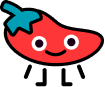
Data Streams, Packets, and Routing
Information goes through the internet in data streams. (Remember from Big Idea 2 that data is a collection of facts that computers store in bits.) When you send or receive data from the internet, you have to get this data from one place to another. Oftentimes, a photo, video or website is made up of too much data for it all to be sent in one transaction. The data is therefore broken up into packets.
Packets contain a section of the data you want to send out. They come with a header that contains metadata (data about data) used to tell the routers where this packet is from, where it's going, and how it should be reassembled once it gets to its final destination. Computing devices create these packets, then send them out through paths. Paths are sequences of connected computing devices, primarily known as routers, that begin at the sender and end at the receiver.
There are many different paths that a packet could take to get from one device to another. The process of finding a path to take is known as routing. Routing paths aren't usually planned out in advance. The routers moving data along make their path decisions as packets are sent to them.
Due to this method of breaking up and sending information, packets can arrive at their destination in order or out of order (or even not at all if something goes wrong.) If you've ever clicked on a website where the text loads before the photos do as you scroll down it, you've seen how the data doesn't always come together in exactly the right order.
If everything's working correctly, the packets of data will be reassembled in the correct order once they get to their final destination, and you'll be good to go!
Here's a visual example of how packets go through the internet:
Image source: Oddbodz / CC BY-SAHow fast you get these packets depends on your computer network's bandwidth.
Bandwidth
The bandwidth of a computer network is the rate of data transfer it allows from one device to another. In other words, it's the maximum amount of data a network connection can move in a certain amount of time. Although bandwidth was once measured in bits per second, these days it's usually measured in megabits per second, where one megabit is a million bits. This illustrates just how fast the internet is growing!
(For those of you physics nerds out there, the relationship between bandwidth and data is a little like the relationship between power and work. Power is the amount of work done over a given time and Bandwidth refers to the amount of data transferred over a given time.)
Internet Protocols
In order for computing devices to communicate with each other over the internet, they all have to use the same protocols.
A protocol is a standard set of rules that everyone agrees on. The protocols used to communicate on the internet are open, which means that they're not tied to a certain company. Everyone has access to them. Another word for open, in this case, is nonproprietary.
Two major protocols for transporting information over the internet are known as TCP/IP and UDP.
TCP/IP is the older of the protocols, designed in the 1970s. It stands for Transmission Control Protocol/Internet Protocol. The TCP governs how packets are created and reassembled, while the IP moves packets to their destinations. It also dictates how devices are given addresses to communicate with each other (which is where the name IP address comes from.)
The UDP is newer by about ten years and functions as an alternative to TCP/IP. It offers a way to deliver a faster stream of information by eliminating a lot of the error checking that TCP/IP does. Therefore, it's often used for connections that need to happen rapidly, such as those used by online games and live videos.
The World Wide Web
One of the main ways we use the internet is through the World Wide Web, a system of web-pages, programs, and files. Take care to note that the World Wide Web is not the same thing as the internet, which is a network of computing devices. The World Wide Web runs on the internet. The World Wide Web is governed by the HTTP protocol, which controls how web page data is transmitted.
While TCP/IP and UDP from above are protocols used to transmit data over a variety of networks, HTTP is a specific protocol used to transmit data over the World Wide Web. HTTP is built on top of the TCP/IP protocol and uses it to transmit data between devices.
🔗 Check out this website for more information about the World Wide Web!
Scalability
Finally, it's important to know that the Internet was designed to be scalable. The scalability of a system is defined by College Board as "the capacity for the system to change in size and scale to meet new demands." If a computer system gets larger because more devices are connected to it or a greater volume of data is sent over it, we would say it is scalable if it's able to handle that change without a significant decrease in performance.
With billions of devices using the internet each day, and new devices connecting all the time, the scalability of the internet is crucial to keep it running and us connected to the world, each other, and those funny cats.
Vocabulary
The following words are mentioned explicitly in the College Board Course and Exam Description for this topic.
| Term | Definition |
|---|---|
| bandwidth | The maximum amount of data that can be sent in a fixed amount of time, typically measured in bits per second. |
| communication protocols | Standardized rules that govern how data is transmitted and received between computing devices on a network. |
| computer network | A group of interconnected computing devices capable of sending or receiving data. |
| computing device | A physical artifact that can run a program, such as computers, tablets, servers, routers, and smart sensors. |
| computing system | A group of computing devices and programs working together for a common purpose. |
| data reassembly | The process of reconstructing the original data from packets that may arrive out of order or incompletely. |
| data stream | A continuous flow of information passed through the Internet, composed of chunks of data organized into packets. |
| dynamic routing | A routing method where the path data takes across a network is determined in real-time rather than being specified in advance. |
| HTTP | A protocol used by the World Wide Web to transmit and receive data between web browsers and servers. |
| interconnected networks | Multiple separate networks that are connected together to form a larger network system, such as the Internet. |
| Internet | A computer network consisting of interconnected networks that use standardized, open communication protocols to enable global communication and data exchange. |
| IP | Internet Protocol; a common protocol used on the Internet for routing packets between devices. |
| metadata | Data that describes other data, such as the date of creation or file size of an image, used for finding, organizing, and managing information. |
| nonproprietary | Not owned or controlled by a single company; publicly available and accessible to all users. |
| open protocols | Non-proprietary communication protocols that are publicly available and allow users to easily connect additional devices to a network. |
| packets | Chunks of data that are encapsulated with metadata and sent through the Internet from an origin to a destination. |
| path | A sequence of directly connected computing devices that begins at a sender and ends at a receiver on a computer network. |
| protocol | An agreed-upon set of rules that specify the behavior of a system and enable devices to communicate with each other. |
| receiver | The computing device that receives data sent from a sender in a network communication. |
| routing | The process of finding a path from sender to receiver on a computer network. |
| scalability | The ability of a solution to maintain or improve performance as the problem size or computational resources increase. |
| sender | The computing device that initiates the sending of data in a network communication. |
| TCP | Transmission Control Protocol; a common protocol used on the Internet that ensures reliable, ordered delivery of data packets. |
| UDP | User Datagram Protocol; a common protocol used on the Internet for faster but less reliable data transmission compared to TCP. |
| World Wide Web | A system of linked pages, programs, and files that operates on top of the Internet using HTTP protocol. |
Frequently Asked Questions
How do I explain the difference between the Internet and the World Wide Web?
The Internet is the global system of interconnected computer networks—routers, servers, devices—that send data using standardized, open protocols (like IP, TCP/UDP) and packet switching (LO CSN-1.B and CSN-1.C). The World Wide Web (WWW) is just one service that runs on the Internet: it’s a system of linked pages, programs, and files accessed with the HTTP protocol (EK CSN-1.D.1–.2). Think: Internet = the road network; WWW = one kind of car traveling those roads using specific rules. For the AP exam, remember the distinction is tested in LO CSN-1.D (Web uses Internet; HTTP is a Web protocol). If you want a quick review tied to the CED, check the Topic 4.1 study guide (https://library.fiveable.me/ap-computer-science-principles/unit-4/internet/study-guide/HouTEH6ypgVs8tNInelL) and practice problems (https://library.fiveable.me/practice/ap-computer-science-principles) to drill examples.
What's the difference between a computing device and a computing system?
A computing device is a single physical thing that can run a program—e.g., a laptop, router, server, tablet, or smart sensor (EK CSN-1.A.1). A computing system is a collection of devices plus the programs that make them work together for a common purpose—for example, your phone + ISP equipment + web servers + DNS working to load a web page (EK CSN-1.A.2, EK CSN-1.A.4). Important AP ties: the CED expects you to know devices vs. systems when explaining networks (LO CSN-1.A) and how routing, paths, and bandwidth let devices communicate (EK CSN-1.A.5–1.A.8). The Internet itself is a huge computing system made of many interconnected networks using open protocols (EK CSN-1.B.1). For quick review, see the Topic 4.1 study guide on Fiveable (https://library.fiveable.me/ap-computer-science-principles/unit-4/internet/study-guide/HouTEH6ypgVs8tNInelL) and practice problems (https://library.fiveable.me/practice/ap-computer-science-principles).
I'm confused about how packets work - do they always arrive in the right order?
Short answer: no—packets may arrive in order, out of order, or not at all (EK CSN-1.C.3). Why: when a message is broken into packets, each packet is routed independently across the Internet (routing is usually dynamic—EK CSN-1.B.5). Different packets can take different paths, face different delays, or get dropped because of congestion or failures, so arrival order isn’t guaranteed. Protocols handle that: IP moves packets and carries routing/metadata (EK CSN-1.C.2); TCP provides reliability and reassembly (resends missing packets and reorders them), while UDP just sends packets without guaranteed order or delivery. For AP prep, know these CED terms (packets, routing, IP/TCP/UDP) and that packet switching enables scalability and fault tolerance. Review Topic 4.1 on Fiveable (study guide: https://library.fiveable.me/ap-computer-science-principles/unit-4/internet/study-guide/HouTEH6ypgVs8tNInelL) and practice more at https://library.fiveable.me/practice/ap-computer-science-principles.
What does bandwidth actually mean and how is it measured?
Bandwidth is the maximum amount of data that can be sent over a network path in a fixed amount of time (CED: EK CSN-1.A.7). Practically, it’s measured in bits per second (bps) or multiples like Mbps and Gbps (CED: EK CSN-1.A.8). Think of bandwidth as the width of a pipe: higher bandwidth lets more bits (packets) flow per second. Note this is capacity, not actual speed you’ll always see—congestion, packet loss, and routing affect throughput. On the AP exam, you should use the term “bits per second” and connect bandwidth to packet-switched networks and routing (EK CSN-1.C.1–3, EK CSN-1.A.6). For more practice and concise examples tied to Topic 4.1, check the Fiveable Topic 4.1 study guide (https://library.fiveable.me/ap-computer-science-principles/unit-4/internet/study-guide/HouTEH6ypgVs8tNInelL) and try related practice problems (https://library.fiveable.me/practice/ap-computer-science-principles) to see bandwidth questions in context.
Can someone explain routing in simple terms?
Routing is just how the Internet finds a path for data to travel from a sender to a receiver (EK CSN-1.A.6). Think of the Internet as many interconnected networks and devices (routers, servers, smart sensors) that forward small chunks of data called packets (EK CSN-1.B.1, EK CSN-1.C.1). Each packet has metadata (like the destination IP) that routers use to decide the next hop (EK CSN-1.C.2). Routing is usually dynamic—routers share information and pick paths based on current network conditions, so packets can take different routes and still reach the same destination (EK CSN-1.B.5). This design helps the Internet scale and be fault tolerant (EK CSN-1.B.6–.7). On the AP exam, expect questions about packets, routers, IP/TCP/UDP, and dynamic routing (LO CSN-1.B and CSN-1.C). For a quick review, check the Topic 4.1 study guide (https://library.fiveable.me/ap-computer-science-principles/unit-4/internet/study-guide/HouTEH6ypgVs8tNInelL), the whole Unit 4 overview (https://library.fiveable.me/ap-computer-science-principles/unit-4), and practice questions (https://library.fiveable.me/practice/ap-computer-science-principles).
What's the difference between TCP and UDP protocols?
TCP and UDP are both transport-layer protocols used with IP to send packets, but they make different trade-offs. - TCP (Transmission Control Protocol) is connection-oriented and reliable. It establishes a connection, numbers packets, uses ACKs and retransmissions, and provides ordering and flow control. That means packets arrive (or you’ll know they didn’t) and can be reassembled in order—good for web pages, email, and file transfers (HTTP, SMTP, etc.). This fits CED ideas about packets, metadata, and reassembly (LO CSN-1.C). - UDP (User Datagram Protocol) is connectionless and low-overhead. It sends independent packets without guarantees of delivery, order, or retransmission. It’s faster and simpler, so it’s used where speed matters more than perfect reliability—live video, voice, and many games. For AP review, remember: IP handles routing; TCP/UDP sit above IP and decide reliability and ordering. For more review and practice, see the Topic 4.1 study guide (https://library.fiveable.me/ap-computer-science-principles/unit-4/internet/study-guide/HouTEH6ypgVs8tNInelL) and try practice questions (https://library.fiveable.me/practice/ap-computer-science-principles).
How do I trace through how data gets from one computer to another on the Internet?
Start by labeling the sender and receiver and follow these steps like a play-by-play: 1. Application → packets: The sender’s app (e.g., browser using HTTP) hands a data stream to TCP/UDP, which chops it into packets (EK CSN-1.C.1–C.2). 2. Add metadata: Each packet gets IP addresses and sequence info so routers can route and the receiver can reassemble (EK CSN-1.C.2–C.3). 3. Routing hops: Packets travel hop-by-hop through routers across the Internet backbone; routing is dynamic (EK CSN-1.A.6, B.5). Different packets can take different paths and may arrive out of order or get dropped. 4. DNS lookup (if needed): Domain names map to IPs before routing (helps get the receiver’s address). 5. Reassembly & ACKs: TCP ensures reliable delivery (retransmits lost packets); UDP does not. Bandwidth limits how fast packets can be sent (EK CSN-1.A.7–A.8). For AP prep, focus on packet structure, routing, IP/TCP/UDP differences, and that the Internet is many interconnected networks using open protocols (LOs CSN-1.A–C). Review the Topic 4.1 study guide (https://library.fiveable.me/ap-computer-science-principles/unit-4/internet/study-guide/HouTEH6ypgVs8tNInelL) and practice questions (https://library.fiveable.me/practice/ap-computer-science-principles).
I don't understand what metadata in packets is used for - can someone help?
Metadata in a packet is the small header info that helps the Internet move your data from sender to receiver—it’s not the actual message. It includes things like source and destination IP addresses (for routing), sequence numbers (so TCP can reassemble chunks in the right order), protocol type (TCP vs UDP), and error-checking info (so routers/receivers detect corruption). Because the Internet uses packet switching and dynamic routing (EK CSN-1.C.1–.3, EK CSN-1.A.6), routers read metadata to decide the next hop. That’s why packets can arrive out of order or be lost (EK CSN-1.C.3) and why TCP uses metadata to request retransmission and reorder data. For AP review, remember LO CSN-1.C and protocols IP/TCP/UDP. If you want a quick refresher, check the Topic 4.1 study guide (https://library.fiveable.me/ap-computer-science-principles/unit-4/internet/study-guide/HouTEH6ypgVs8tNInelL) and practice questions (https://library.fiveable.me/practice/ap-computer-science-principles).
What makes the Internet scalable compared to other networks?
Scalability comes from how the Internet is designed: it’s a network of interconnected networks that use open, standardized protocols (like IP/TCP/UDP), packet switching, and dynamic routing. Open protocols (EK CSN-1.B.1, CSN-1.B.4) let any new device or network join without special vendor setup. Packet switching (EK CSN-1.C.1–C.3) breaks data into independent packets with routing metadata, so traffic can be spread across many paths and links as demand grows. Dynamic routing (EK CSN-1.A.6, CSN-1.B.5) finds alternate paths automatically if parts fail or get congested. Together with layered, decentralized architecture (Internet backbone, many routers/servers), this lets capacity be added incrementally (more routers, links, ISPs) so the system grows without a single bottleneck (EK CSN-1.B.6–B.7). For AP review, this maps to LO CSN-1.B and CSN-1.C—see the Topic 4.1 study guide (https://library.fiveable.me/ap-computer-science-principles/unit-4/internet/study-guide/HouTEH6ypgVs8tNInelL) and extra practice (https://library.fiveable.me/practice/ap-computer-science-principles).
Why are Internet protocols called "open" and what does that mean?
“Open” Internet protocols means the rules for sending data are standardized and nonproprietary—they’re publicly documented so anyone can implement them. The CED calls this out: the Internet is made of networks that use standardized, open (nonproprietary) communication protocols (EK CSN-1.B.1). Because protocols like IP, TCP, UDP, and HTTP are open, different devices (routers, servers, phones, sensors) from different makers can interoperate and be added to the Internet easily (EK CSN-1.B.4). That openness supports routing, packet switching, and the Internet’s scalability (EK CSN-1.A.6, EK CSN-1.B.6). For AP exam relevance: you should be able to explain that “open” = public rules anyone can follow, which is why the Internet can grow and different systems can communicate. For a quick review, see the Topic 4.1 study guide (https://library.fiveable.me/ap-computer-science-principles/unit-4/internet/study-guide/HouTEH6ypgVs8tNInelL) and practice questions (https://library.fiveable.me/practice/ap-computer-science-principles).
What's the syntax for explaining how a data stream becomes packets?
Write a short, step-by-step explanation using AP CSP terms like this: 1. Start with a data stream (the information to send). 2. The sender breaks the stream into chunks and encapsulates each chunk into a packet (payload + header). 3. Each packet’s header contains metadata (source/destination IP, protocol (TCP/UDP), sequence numbers, etc.) used for routing and reassembly. 4. Packets are sent across the Internet using packet switching; routers forward each packet along a path found by dynamic routing. 5. Packets may arrive in order, out of order, or be lost (so TCP can request retransmission; UDP may not). 6. At the destination, packets are routed to the receiving device and reassembled using the metadata (sequence numbers) into the original data stream. This maps to LO CSN-1.C (EK CSN-1.C.1–1.C.3) and uses keywords like packets, routing, IP/TCP/UDP, packet switching, and bandwidth. For a concise review, check the Topic 4.1 study guide (https://library.fiveable.me/ap-computer-science-principles/unit-4/internet/study-guide/HouTEH6ypgVs8tNInelL) and try practice questions (https://library.fiveable.me/practice/ap-computer-science-principles).
When should I mention routers vs servers vs smart sensors as computing devices?
Mention each device when it illustrates a CED concept—don’t list examples for the sake of it. Use routers when you’re explaining routing, paths, packet forwarding, bandwidth limits, or dynamic routes (EK CSN-1.A.5–1.A.6, 1.B.5). Use servers when you’re talking about endpoints that run programs, store/serve data (web, DNS, HTTP), or provide services across the Internet (EK CSN-1.A.1, 1.B.1, 1.D.2). Use smart sensors when you need an example of an endpoint IoT computing device that runs a program and produces/consumes data (EK CSN-1.A.1, system scalability examples in EK CSN-1.B.6). On the exam, tie devices to learning objectives: e.g., “routers perform routing between sender and receiver (CSN-1.A.6)” or “servers host Web services using HTTP over the Internet (CSN-1.D).” For quick review, see the Topic 4.1 study guide (https://library.fiveable.me/ap-computer-science-principles/unit-4/internet/study-guide/HouTEH6ypgVs8tNInelL) and try practice questions (https://library.fiveable.me/practice/ap-computer-science-principles).
How do I write about the path between sender and receiver on a network?
When you describe the path between a sender and receiver, say exactly what the CED expects: a path is a sequence of directly connected computing devices starting at the sender and ending at the receiver (EK CSN-1.A.5). Write it like: “Sender → local router → ISP router(s) → backbone routers → destination ISP router → receiver (server/device).” Mention routing as the process that finds that path (EK CSN-1.A.6) and note that on the Internet routing is usually dynamic (EK CSN-1.B.5), so the exact sequence of hops can change. If relevant, add packet details: data is split into packets with routing metadata (EK CSN-1.C.1–C.2); packets can arrive in order, out of order, or be lost (EK CSN-1.C.3). You can also mention bandwidth as the maximum data per time (bits/sec) if capacity matters (EK CSN-1.A.7–A.8). For AP prep, tie this to LO CSN-1.A–C and review the Topic 4.1 study guide (https://library.fiveable.me/ap-computer-science-principles/unit-4/internet/study-guide/HouTEH6ypgVs8tNInelL). For broader review and practice questions, see the Unit 4 page (https://library.fiveable.me/ap-computer-science-principles/unit-4) and practice problems (https://library.fiveable.me/practice/ap-computer-science-principles).
What's the difference between static and dynamic routing on the Internet?
Static routing means routes (paths) are set up manually on routers ahead of time and don’t change unless an admin edits them. Dynamic routing uses routing protocols (like OSPF, BGP) so routers automatically share topology info and compute paths—routes can change when links fail or traffic shifts. For the AP lens: static routing is simple but not scalable (EK CSN-1.A6, CSN-1.B6); dynamic routing is what the Internet usually uses (EK CSN-1.B.5) because it supports packet switching, fault tolerance, and scalability. Static: predictable, low overhead, but breaks if a link fails. Dynamic: adapts to outages and congestion, adds protocol overhead and complexity. Both affect how packets are forwarded by routers and how paths between sender and receiver are found (EK CSN-1.C.2). Want practice Qs and a quick review? Check the Topic 4.1 study guide (https://library.fiveable.me/ap-computer-science-principles/unit-4/internet/study-guide/HouTEH6ypgVs8tNInelL) and Unit 4 resources (https://library.fiveable.me/ap-computer-science-principles/unit-4). For extra practice, use Fiveable’s practice problems (https://library.fiveable.me/practice/ap-computer-science-principles).
I'm getting confused about how HTTP relates to the World Wide Web - are they the same thing?
Short answer: no—they’re different things. The World Wide Web (WWW) is a system of linked pages, programs, and files (an application you use). HTTP (HyperText Transfer Protocol) is one of the standardized protocols that the Web uses to request and deliver those pages. Think in layers: the Internet is the network of interconnected devices that move packets using protocols like IP and TCP (EK CSN-1.B, EK CSN-1.C). The Web sits on top of the Internet as an application layer service; HTTP is the rulebook the Web follows to ask for and send web pages and resources (EK CSN-1.D.1–3). So HTTP is part of the Web, and the Web uses the Internet—but none of them are identical. If you want a quick CED-aligned refresher, check the Topic 4.1 study guide (https://library.fiveable.me/ap-computer-science-principles/unit-4/internet/study-guide/HouTEH6ypgVs8tNInelL). For wider unit review, see the unit page (https://library.fiveable.me/ap-computer-science-principles/unit-4) and practice Qs (https://library.fiveable.me/practice/ap-computer-science-principles).
