Traversing 2D arrays involves systematically visiting elements in a grid structure to perform operations or extract information. Every 2D array traversal follows specific patterns that determine the order in which elements are accessed, and choosing the right pattern is crucial for solving different types of problems efficiently.
The fundamental concept is that 2D array traversals use nested loops with different strategies for organizing element access. Rather than memorizing implementations, focus on understanding the underlying access patterns - row-major, column-major, and specialized patterns like diagonals or boundaries. Each pattern serves specific purposes and solves particular problem types.
2D array traversal skills are essential for working with grid-based data in real-world applications like image processing, game development, scientific computing, and data analysis. These patterns form the foundation for more complex matrix operations and multi-dimensional data processing.
- Major concepts: Row-major traversal, column-major traversal, enhanced for loops with 2D arrays, processing by rows vs columns, boundary conditions
- Why this matters for AP: Essential component of FRQ 4, systematic approach to grid-based problems throughout exam
- Common pitfalls: Confusing row/column order in nested loops, incorrect loop bounds, mixing up traverse strategies
- Key vocabulary: Row-major order, column-major order, nested traversal, boundary conditions, grid processing
- Prereqs: 2D array creation and access, nested loops, understanding of array.length properties
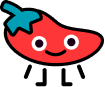
Key Concepts
Row-Major Traversal Strategy
Row-major traversal is the most fundamental 2D array access pattern because it follows the natural structure of how arrays are organized in memory. The strategy is simple: process all elements in row 0, then all elements in row 1, and so on until you've covered the entire array.
This approach works perfectly when you need to process data sequentially or when the problem naturally organizes by rows (like processing students in a gradebook where each row represents one student's grades).
public class RowMajorTraversal { // Basic row-major traversal pattern public static void traverseByRows(int[][] matrix) { // Outer loop: iterate through each row for (int row = 0; row < matrix.length; row++) { // Inner loop: iterate through each column in current row for (int col = 0; col < matrix[row].length; col++) { System.out.print(matrix[row][col] + " "); } System.out.println(); // New line after each row } } // Row-major with processing logic public static double calculateRowAverages(double[][] scores) { System.out.println("Student averages:"); double classTotal = 0.0; int totalStudents = 0; for (int student = 0; student < scores.length; student++) { double studentTotal = 0.0; int assignments = 0; // Process all scores for this student for (int assignment = 0; assignment < scores[student].length; assignment++) { studentTotal += scores[student][assignment]; assignments++; } if (assignments > 0) { double average = studentTotal / assignments; System.out.printf("Student %d: %.1f%n", student + 1, average); classTotal += average; totalStudents++; } } return totalStudents > 0 ? classTotal / totalStudents : 0.0; } }
Row-major traversal serves as the foundation for many other 2D array algorithms because it provides a systematic way to ensure you visit every element exactly once.
Column-Major Traversal Strategy
Column-major traversal processes all elements in column 0, then all elements in column 1, and so on. This approach is essential when your problem naturally organizes by columns (like analyzing test scores where each column represents one test across all students).
The key insight with column-major traversal is that you need to be more careful about array bounds because you're accessing matrix[row][col] where the column index stays constant while the row index varies.
public class ColumnMajorTraversal { // Basic column-major traversal pattern public static void traverseByColumns(int[][] matrix) { if (matrix.length == 0) return; // Outer loop: iterate through each column for (int col = 0; col < matrix[0].length; col++) { System.out.println("Column " + col + ":"); // Inner loop: iterate through each row for current column for (int row = 0; row < matrix.length; row++) { System.out.println(" Row " + row + ": " + matrix[row][col]); } } } // Column-major with analysis public static void analyzeTestResults(int[][] testScores) { if (testScores.length == 0 || testScores[0].length == 0) return; int numTests = testScores[0].length; for (int test = 0; test < numTests; test++) { System.out.println("Test " + (test + 1) + " Analysis:"); int total = 0, count = 0; int highest = Integer.MIN_VALUE, lowest = Integer.MAX_VALUE; // Process all students' scores for this test for (int student = 0; student < testScores.length; student++) { int score = testScores[student][test]; total += score; count++; if (score > highest) highest = score; if (score < lowest) lowest = score; } double average = (double) total / count; System.out.printf(" Average: %.1f, Highest: %d, Lowest: %d%n", average, highest, lowest); } } }
Understanding both row-major and column-major patterns gives you the flexibility to choose the most logical approach for any given problem.
Enhanced For Loop Strategies
Enhanced for loops (for-each loops) provide a cleaner syntax for 2D array traversal when you don't need to track indices. However, you need to understand their limitations and when they're appropriate to use.
public class EnhancedForLoopTraversal { // Enhanced for loop for simple processing public static int sumAllElements(int[][] matrix) { int total = 0; // Outer enhanced for loop: iterate through each row for (int[] row : matrix) { // Inner enhanced for loop: iterate through elements in current row for (int value : row) { total += value; } } return total; } // Finding specific values with enhanced for loops public static boolean containsValue(String[][] grid, String target) { for (String[] row : grid) { for (String cell : row) { if (cell != null && cell.equals(target)) { return true; } } } return false; } // When you need indices, use traditional loops public static void findMaxPosition(double[][] values) { if (values.length == 0 || values[0].length == 0) return; double maxValue = values[0][0]; int maxRow = 0, maxCol = 0; // Must use traditional loops to track positions for (int row = 0; row < values.length; row++) { for (int col = 0; col < values[row].length; col++) { if (values[row][col] > maxValue) { maxValue = values[row][col]; maxRow = row; maxCol = col; } } } System.out.printf("Maximum value %.2f found at position [%d][%d]%n", maxValue, maxRow, maxCol); } }
The choice between enhanced for loops and traditional index-based loops depends on whether your algorithm needs to know the position of elements or modify the array contents.
Boundary Condition Handling
Many 2D array problems involve processing elements based on their neighbors or their position within the grid. These algorithms require careful handling of boundary conditions to avoid array index out of bounds errors.
public class BoundaryHandling { // Safe neighbor access with boundary checking public static int countNeighbors(int[][] grid, int centerRow, int centerCol, int target) { int count = 0; // Check all 8 surrounding positions (including diagonals) for (int deltaRow = -1; deltaRow <= 1; deltaRow++) { for (int deltaCol = -1; deltaCol <= 1; deltaCol++) { // Skip the center cell itself if (deltaRow == 0 && deltaCol == 0) continue; int neighborRow = centerRow + deltaRow; int neighborCol = centerCol + deltaCol; // Check boundaries before accessing if (isValidPosition(grid, neighborRow, neighborCol)) { if (grid[neighborRow][neighborCol] == target) { count++; } } } } return count; } // Helper method for boundary validation public static boolean isValidPosition(int[][] grid, int row, int col) { return row >= 0 && row < grid.length && col >= 0 && col < grid[row].length; } // Process border elements only public static void processBorder(int[][] matrix) { if (matrix.length == 0 || matrix[0].length == 0) return; int numRows = matrix.length; int numCols = matrix[0].length; System.out.println("Border elements:"); // Top and bottom rows for (int col = 0; col < numCols; col++) { System.out.print(matrix[0][col] + " "); // Top row if (numRows > 1) { System.out.print(matrix[numRows - 1][col] + " "); // Bottom row } } // Left and right columns (excluding corners already processed) for (int row = 1; row < numRows - 1; row++) { System.out.print(matrix[row][0] + " "); // Left column if (numCols > 1) { System.out.print(matrix[row][numCols - 1] + " "); // Right column } } System.out.println(); } // Apply filter with boundary handling (like image processing) public static int[][] applySmoothingFilter(int[][] image) { int rows = image.length; int cols = image[0].length; int[][] result = new int[rows][cols]; for (int row = 0; row < rows; row++) { for (int col = 0; col < cols; col++) { // Calculate average of cell and its valid neighbors int sum = 0, count = 0; for (int deltaRow = -1; deltaRow <= 1; deltaRow++) { for (int deltaCol = -1; deltaCol <= 1; deltaCol++) { int neighborRow = row + deltaRow; int neighborCol = col + deltaCol; if (isValidPosition(image, neighborRow, neighborCol)) { sum += image[neighborRow][neighborCol]; count++; } } } result[row][col] = sum / count; } } return result; } }
Systematic boundary checking prevents runtime errors and ensures your algorithms work correctly for edge and corner elements.
Code Examples
Game Board Analysis: Comprehensive Traversal Patterns
Let's implement a complete game board analyzer that demonstrates all the major traversal strategies:
public class GameBoardAnalyzer { private char[][] board; private int rows, cols; public GameBoardAnalyzer(char[][] gameBoard) { this.board = gameBoard; this.rows = gameBoard.length; this.cols = gameBoard[0].length; } // Row-major: Check for horizontal wins public boolean checkHorizontalWins(char player) { for (int row = 0; row < rows; row++) { int consecutiveCount = 0; for (int col = 0; col < cols; col++) { if (board[row][col] == player) { consecutiveCount++; if (consecutiveCount >= 3) { // Win condition System.out.println("Horizontal win for " + player + " in row " + row); return true; } } else { consecutiveCount = 0; // Reset count } } } return false; } // Column-major: Check for vertical wins public boolean checkVerticalWins(char player) { for (int col = 0; col < cols; col++) { int consecutiveCount = 0; for (int row = 0; row < rows; row++) { if (board[row][col] == player) { consecutiveCount++; if (consecutiveCount >= 3) { System.out.println("Vertical win for " + player + " in column " + col); return true; } } else { consecutiveCount = 0; } } } return false; } // Diagonal traversal: Check diagonal wins public boolean checkDiagonalWins(char player) { // Check all possible starting positions for diagonals // Top-left to bottom-right diagonals for (int startRow = 0; startRow < rows - 2; startRow++) { for (int startCol = 0; startCol < cols - 2; startCol++) { if (checkDiagonalFromPosition(player, startRow, startCol, 1, 1)) { return true; } } } // Top-right to bottom-left diagonals for (int startRow = 0; startRow < rows - 2; startRow++) { for (int startCol = 2; startCol < cols; startCol++) { if (checkDiagonalFromPosition(player, startRow, startCol, 1, -1)) { return true; } } } return false; } // Helper method for diagonal checking private boolean checkDiagonalFromPosition(char player, int startRow, int startCol, int rowDelta, int colDelta) { int consecutiveCount = 0; int row = startRow, col = startCol; while (row >= 0 && row < rows && col >= 0 && col < cols) { if (board[row][col] == player) { consecutiveCount++; if (consecutiveCount >= 3) { System.out.println("Diagonal win for " + player + " starting at [" + startRow + "][" + startCol + "]"); return true; } } else { consecutiveCount = 0; } row += rowDelta; col += colDelta; } return false; } // Enhanced for loop: Count pieces public void analyzePieceCounts() { int[] counts = new int[128]; // ASCII array for counting characters for (char[] row : board) { for (char cell : row) { if (cell != '-') { // Ignore empty spaces counts[cell]++; } } } System.out.println("Piece counts:"); for (int i = 0; i < counts.length; i++) { if (counts[i] > 0) { System.out.println(" " + (char)i + ": " + counts[i]); } } } // Boundary processing: Find edge pieces public void findEdgePieces() { System.out.println("Edge pieces:"); // Top and bottom edges for (int col = 0; col < cols; col++) { if (board[0][col] != '-') { System.out.println("Top edge: " + board[0][col] + " at [0][" + col + "]"); } if (rows > 1 && board[rows-1][col] != '-') { System.out.println("Bottom edge: " + board[rows-1][col] + " at [" + (rows-1) + "][" + col + "]"); } } // Left and right edges (excluding corners) for (int row = 1; row < rows - 1; row++) { if (board[row][0] != '-') { System.out.println("Left edge: " + board[row][0] + " at [" + row + "][0]"); } if (cols > 1 && board[row][cols-1] != '-') { System.out.println("Right edge: " + board[row][cols-1] + " at [" + row + "][" + (cols-1) + "]"); } } } // Complex traversal: Find isolated pieces (no adjacent pieces) public void findIsolatedPieces() { System.out.println("Isolated pieces:"); for (int row = 0; row < rows; row++) { for (int col = 0; col < cols; col++) { if (board[row][col] != '-') { if (isIsolated(row, col)) { System.out.println("Isolated " + board[row][col] + " at [" + row + "][" + col + "]"); } } } } } private boolean isIsolated(int centerRow, int centerCol) { // Check all adjacent positions (not including diagonals) int[] rowDeltas = {-1, 1, 0, 0}; int[] colDeltas = {0, 0, -1, 1}; for (int i = 0; i < 4; i++) { int adjRow = centerRow + rowDeltas[i]; int adjCol = centerCol + colDeltas[i]; if (adjRow >= 0 && adjRow < rows && adjCol >= 0 && adjCol < cols) { if (board[adjRow][adjCol] != '-') { return false; // Found adjacent piece } } } return true; // No adjacent pieces found } // Display board with coordinates public void displayBoard() { System.out.println("\nCurrent board:"); // Column headers System.out.print(" "); for (int col = 0; col < cols; col++) { System.out.printf("%2d", col); } System.out.println(); // Rows with row numbers for (int row = 0; row < rows; row++) { System.out.printf("%2d ", row); for (int col = 0; col < cols; col++) { System.out.print(" " + board[row][col]); } System.out.println(); } System.out.println(); } } // Demo usage of GameBoardAnalyzer class GameBoardDemo { public static void main(String[] args) { char[][] sampleBoard = { {'X', 'O', 'X', '-', 'O'}, {'O', 'X', 'X', 'X', '-'}, {'-', 'O', 'O', 'O', 'X'}, {'X', '-', 'X', 'O', 'O'}, {'O', 'X', '-', 'X', 'X'} }; GameBoardAnalyzer analyzer = new GameBoardAnalyzer(sampleBoard); analyzer.displayBoard(); analyzer.analyzePieceCounts(); System.out.println("\nChecking for wins:"); analyzer.checkHorizontalWins('X'); analyzer.checkVerticalWins('X'); analyzer.checkDiagonalWins('X'); analyzer.findEdgePieces(); analyzer.findIsolatedPieces(); } }
Matrix Operations: Mathematical Traversal Patterns
Here's a comprehensive example showing mathematical operations on 2D arrays:
public class MatrixProcessor { // Row-major: Calculate row sums public static int[] calculateRowSums(int[][] matrix) { int[] rowSums = new int[matrix.length]; for (int row = 0; row < matrix.length; row++) { int sum = 0; for (int col = 0; col < matrix[row].length; col++) { sum += matrix[row][col]; } rowSums[row] = sum; } return rowSums; } // Column-major: Calculate column sums public static int[] calculateColumnSums(int[][] matrix) { if (matrix.length == 0) return new int[0]; int[] colSums = new int[matrix[0].length]; for (int col = 0; col < matrix[0].length; col++) { int sum = 0; for (int row = 0; row < matrix.length; row++) { sum += matrix[row][col]; } colSums[col] = sum; } return colSums; } // Diagonal traversal: Calculate diagonal sums public static int[] calculateDiagonalSums(int[][] matrix) { if (matrix.length == 0 || matrix.length != matrix[0].length) { return new int[]{0, 0}; // Invalid for non-square matrices } int size = matrix.length; int mainDiagonalSum = 0; // Top-left to bottom-right int antiDiagonalSum = 0; // Top-right to bottom-left for (int i = 0; i < size; i++) { mainDiagonalSum += matrix[i][i]; // Main diagonal antiDiagonalSum += matrix[i][size - 1 - i]; // Anti-diagonal } return new int[]{mainDiagonalSum, antiDiagonalSum}; } // Enhanced for loop: Find matrix statistics public static void analyzeMatrix(double[][] matrix) { if (matrix.length == 0) return; double sum = 0.0, min = Double.MAX_VALUE, max = Double.MIN_VALUE; int count = 0; for (double[] row : matrix) { for (double value : row) { sum += value; count++; if (value < min) min = value; if (value > max) max = value; } } double average = sum / count; System.out.println("Matrix Statistics:"); System.out.printf(" Sum: %.2f%n", sum); System.out.printf(" Average: %.2f%n", average); System.out.printf(" Minimum: %.2f%n", min); System.out.printf(" Maximum: %.2f%n", max); System.out.printf(" Count: %d%n", count); } // Complex pattern: Spiral traversal public static void spiralTraverse(int[][] matrix) { if (matrix.length == 0) return; int top = 0, bottom = matrix.length - 1; int left = 0, right = matrix[0].length - 1; System.out.println("Spiral traversal:"); while (top <= bottom && left <= right) { // Traverse right across top row for (int col = left; col <= right; col++) { System.out.print(matrix[top][col] + " "); } top++; // Traverse down right column for (int row = top; row <= bottom; row++) { System.out.print(matrix[row][right] + " "); } right--; // Traverse left across bottom row (if still valid) if (top <= bottom) { for (int col = right; col >= left; col--) { System.out.print(matrix[bottom][col] + " "); } bottom--; } // Traverse up left column (if still valid) if (left <= right) { for (int row = bottom; row >= top; row--) { System.out.print(matrix[row][left] + " "); } left++; } } System.out.println(); } // Pattern matching: Find submatrix public static boolean containsPattern(int[][] matrix, int[][] pattern) { int matrixRows = matrix.length, matrixCols = matrix[0].length; int patternRows = pattern.length, patternCols = pattern[0].length; // Try each possible starting position for (int startRow = 0; startRow <= matrixRows - patternRows; startRow++) { for (int startCol = 0; startCol <= matrixCols - patternCols; startCol++) { if (matchesPatternAt(matrix, pattern, startRow, startCol)) { System.out.println("Pattern found at position [" + startRow + "][" + startCol + "]"); return true; } } } return false; } private static boolean matchesPatternAt(int[][] matrix, int[][] pattern, int startRow, int startCol) { for (int row = 0; row < pattern.length; row++) { for (int col = 0; col < pattern[row].length; col++) { if (matrix[startRow + row][startCol + col] != pattern[row][col]) { return false; } } } return true; } // Conditional traversal: Process cells meeting criteria public static void highlightLargeValues(int[][] matrix, int threshold) { System.out.println("Values greater than " + threshold + ":"); for (int row = 0; row < matrix.length; row++) { for (int col = 0; col < matrix[row].length; col++) { if (matrix[row][col] > threshold) { System.out.printf("Found %d at [%d][%d]%n", matrix[row][col], row, col); } } } } }
This comprehensive example demonstrates how different traversal patterns solve different types of problems systematically.
Common Errors and Debugging
Row/Column Index Confusion
The Problem: Mixing up which loop variable represents rows and which represents columns, leading to incorrect array access patterns.
// WRONG: Confusing row and column in nested loops public static void printMatrixWrong(int[][] matrix) { // This attempts to use column as outer loop - usually wrong! for (int col = 0; col < matrix[0].length; col++) { for (int row = 0; row < matrix.length; row++) { System.out.print(matrix[col][row] + " "); // ERROR: [col][row] instead of [row][col] } System.out.println(); } } // This will throw ArrayIndexOutOfBoundsException if matrix is not square
The Solution: Always be explicit about what your loop variables represent and maintain consistent patterns.
// CORRECT: Clear variable names and consistent access pattern public static void printMatrixCorrect(int[][] matrix) { // Standard row-major traversal for (int row = 0; row < matrix.length; row++) { for (int column = 0; column < matrix[row].length; column++) { System.out.print(matrix[row][column] + " "); // Clear: [row][column] } System.out.println(); } } // Alternative: Column-major when appropriate public static void analyzeColumnData(int[][] data) { for (int column = 0; column < data[0].length; column++) { System.out.println("Column " + column + " analysis:"); for (int row = 0; row < data.length; row++) { System.out.println(" Row " + row + ": " + data[row][column]); // Still [row][column] } } }
The key insight is that array access is always [row][column] regardless of which dimension you're iterating through first.
Incorrect Loop Bounds for Jagged Arrays
The Problem: Using matrix[0].length for all rows when the array might have rows of different lengths.
// DANGEROUS: Assumes all rows have same length public static int sumJaggedArrayWrong(int[][] jaggedArray) { int sum = 0; for (int row = 0; row < jaggedArray.length; row++) { // BUG: What if jaggedArray[row].length != jaggedArray[0].length? for (int col = 0; col < jaggedArray[0].length; col++) { sum += jaggedArray[row][col]; // May throw ArrayIndexOutOfBoundsException } } return sum; }
The Solution: Always use the specific row's length in the inner loop.
// SAFE: Handles jagged arrays correctly public static int sumJaggedArrayCorrect(int[][] jaggedArray) { int sum = 0; for (int row = 0; row < jaggedArray.length; row++) { // Use this specific row's length for (int col = 0; col < jaggedArray[row].length; col++) { sum += jaggedArray[row][col]; } } return sum; } // Even safer: Enhanced for loops when indices aren't needed public static int sumJaggedArraySafest(int[][] jaggedArray) { int sum = 0; for (int[] row : jaggedArray) { for (int value : row) { sum += value; } } return sum; }
Boundary Condition Errors
The Problem: Forgetting to check array bounds when accessing neighboring elements.
// DANGEROUS: No boundary checking public static int countNeighborsUnsafe(int[][] grid, int row, int col, int target) { int count = 0; // This will crash at edges! for (int dr = -1; dr <= 1; dr++) { for (int dc = -1; dc <= 1; dc++) { if (dr == 0 && dc == 0) continue; // Skip center // BUG: No bounds checking! if (grid[row + dr][col + dc] == target) { count++; } } } return count; }
The Solution: Always validate coordinates before array access.
// SAFE: Proper boundary checking public static int countNeighborsSafe(int[][] grid, int row, int col, int target) { int count = 0; for (int dr = -1; dr <= 1; dr++) { for (int dc = -1; dc <= 1; dc++) { if (dr == 0 && dc == 0) continue; // Skip center int newRow = row + dr; int newCol = col + dc; // Check bounds before accessing if (newRow >= 0 && newRow < grid.length && newCol >= 0 && newCol < grid[newRow].length) { if (grid[newRow][newCol] == target) { count++; } } } } return count; } // Helper method approach public static boolean isValidPosition(int[][] grid, int row, int col) { return row >= 0 && row < grid.length && col >= 0 && col < grid[row].length; } public static int countNeighborsWithHelper(int[][] grid, int row, int col, int target) { int count = 0; for (int dr = -1; dr <= 1; dr++) { for (int dc = -1; dc <= 1; dc++) { if (dr == 0 && dc == 0) continue; int newRow = row + dr; int newCol = col + dc; if (isValidPosition(grid, newRow, newCol) && grid[newRow][newCol] == target) { count++; } } } return count; }
Enhanced For Loop Limitations
The Problem: Trying to use enhanced for loops when you need indices or need to modify the array.
// WRONG: Can't get indices with enhanced for loop public static void findMaxPositionWrong(int[][] matrix) { int maxValue = Integer.MIN_VALUE; // int maxRow = ?, maxCol = ?; // Can't determine position! for (int[] row : matrix) { for (int value : row) { if (value > maxValue) { maxValue = value; // How do we know where this value is located? } } } } // WRONG: Can't modify array with enhanced for loop variable public static void doubleAllValuesWrong(int[][] matrix) { for (int[] row : matrix) { for (int value : row) { value *= 2; // This modifies the local variable, not the array! } } }
The Solution: Use traditional loops when you need indices or modification capability.
// CORRECT: Traditional loops for position tracking public static void findMaxPositionCorrect(int[][] matrix) { if (matrix.length == 0 || matrix[0].length == 0) return; int maxValue = matrix[0][0]; int maxRow = 0, maxCol = 0; for (int row = 0; row < matrix.length; row++) { for (int col = 0; col < matrix[row].length; col++) { if (matrix[row][col] > maxValue) { maxValue = matrix[row][col]; maxRow = row; maxCol = col; } } } System.out.printf("Maximum value %d found at [%d][%d]%n", maxValue, maxRow, maxCol); } // CORRECT: Traditional loops for modification public static void doubleAllValuesCorrect(int[][] matrix) { for (int row = 0; row < matrix.length; row++) { for (int col = 0; col < matrix[row].length; col++) { matrix[row][col] *= 2; // This modifies the actual array element } } } // Enhanced for loop appropriate for read-only operations public static int calculateSum(int[][] matrix) { int sum = 0; for (int[] row : matrix) { for (int value : row) { sum += value; // No modification, no indices needed } } return sum; }
Practice Problems
Problem 1: Matrix Rotation Algorithm
Implement a method that rotates a square matrix 90 degrees clockwise. This requires a systematic approach to repositioning elements.
Strategy: For a 90-degree clockwise rotation, element at position [row][col] moves to position [col][n-1-row] where n is the matrix size.
public static void rotateMatrix90Clockwise(int[][] matrix) { int n = matrix.length; // Transpose the matrix (swap [i][j] with [j][i]) for (int row = 0; row < n; row++) { for (int col = row + 1; col < n; col++) { int temp = matrix[row][col]; matrix[row][col] = matrix[col][row]; matrix[col][row] = temp; } } // Reverse each row for (int row = 0; row < n; row++) { for (int col = 0; col < n / 2; col++) { int temp = matrix[row][col]; matrix[row][col] = matrix[row][n - 1 - col]; matrix[row][n - 1 - col] = temp; } } }
This problem demonstrates how complex transformations can be broken down into simpler traversal operations.
Problem 2: Conway's Game of Life Step
Implement one generation of Conway's Game of Life. Each cell's next state depends on its current state and the number of living neighbors.
Rules:
- Live cell with 2-3 live neighbors survives
- Dead cell with exactly 3 live neighbors becomes alive
- All other cells die or remain dead
Strategy: Use separate arrays for current and next generation to avoid modifying data while still reading it.
public static boolean[][] gameOfLifeStep(boolean[][] currentGen) { int rows = currentGen.length; int cols = currentGen[0].length; boolean[][] nextGen = new boolean[rows][cols]; for (int row = 0; row < rows; row++) { for (int col = 0; col < cols; col++) { int liveNeighbors = countLiveNeighbors(currentGen, row, col); if (currentGen[row][col]) { // Currently alive nextGen[row][col] = (liveNeighbors == 2 || liveNeighbors == 3); } else { // Currently dead nextGen[row][col] = (liveNeighbors == 3); } } } return nextGen; } private static int countLiveNeighbors(boolean[][] grid, int centerRow, int centerCol) { int count = 0; for (int dr = -1; dr <= 1; dr++) { for (int dc = -1; dc <= 1; dc++) { if (dr == 0 && dc == 0) continue; // Skip center cell int newRow = centerRow + dr; int newCol = centerCol + dc; if (newRow >= 0 && newRow < grid.length && newCol >= 0 && newCol < grid[0].length && grid[newRow][newCol]) { count++; } } } return count; }
Problem 3: Flood Fill Algorithm
Implement a flood fill algorithm that changes all connected cells of the same color to a new color (like the paint bucket tool in image editors).
Strategy: Use recursion or iteration to visit all connected cells of the same original color.
This problem tests your understanding of 2D traversal with conditional logic and boundary handling.
AP Exam Connections
Multiple Choice Applications
2D array traversal questions often test your ability to:
- Trace through nested loops and predict array contents
- Identify correct loop bounds for different traversal patterns
- Recognize when enhanced for loops are appropriate vs traditional loops
- Understand the difference between row-major and column-major access
Common question format: "After executing this code, what values will be printed?" followed by nested loops with 2D array operations.
FRQ Applications
FRQ 4 (2D Array): This is where 2D traversal skills are directly tested. You'll typically need to:
- Implement methods that process 2D arrays using appropriate traversal patterns
- Handle edge cases and boundary conditions correctly
- Choose between row-major, column-major, or more complex traversal strategies
- Combine traversal with computational logic (sums, searches, transformations)
Common FRQ Patterns:
- Processing gradebooks (students × assignments grids)
- Analyzing game boards or grids
- Image processing operations
- Matrix mathematical operations
Test-Taking Strategy
- Identify the Pattern: Determine whether the problem naturally fits row-major, column-major, or a specialized traversal pattern
- Check Bounds Carefully: Always verify your loop bounds, especially for jagged arrays
- Choose Appropriate Loop Style: Use enhanced for loops for simple processing, traditional loops when you need indices
- Handle Edge Cases: Consider empty arrays, single-element arrays, and boundary conditions
- Trace Through Small Examples: Work through your algorithm with a 2×2 or 3×3 example to verify correctness
Quick 2D Traversal Checklist:
- Correct loop bounds (matrix.length for rows, matrix[row].length for columns)
- Proper array access pattern ([row][column])
- Appropriate loop style for the task (enhanced vs traditional)
- Boundary checking for neighbor access
- Edge case handling (empty arrays, jagged arrays)
Remember that 2D array traversal is fundamentally about systematic access patterns. Once you master the basic patterns (row-major, column-major, boundary handling), you can combine and adapt them to solve complex problems. The key is breaking down complex algorithms into these manageable traversal components and applying them systematically.
Focus on understanding the relationship between your problem requirements and the most logical traversal pattern. With practice, you'll develop an intuition for which approach fits each type of problem, making even complex 2D array algorithms feel manageable and logical.
Vocabulary
The following words are mentioned explicitly in the College Board Course and Exam Description for this topic.
| Term | Definition |
|---|---|
| 1D array | An array with a single row of elements, organized in a linear sequence and accessed using a single index. |
| 2D array | A two-dimensional data structure consisting of rows and columns used to store and organize data in a grid format. |
| arrays of arrays | A data structure where a 2D array is implemented as an array where each element is itself a 1D array. |
| column-major order | A traversal pattern of a 2D array where elements are accessed down each column from top to bottom before moving to the next column. |
| enhanced for loop | A Java loop construct that iterates through all elements of a collection without using an index variable. |
| nested iteration statements | Loop structures where one loop is placed inside another, used to access all elements in a 2D array. |
| row-major order | A traversal pattern of a 2D array where elements are accessed across each row from left to right before moving to the next row. |
| traverse | To visit each element in a data structure (such as a string, array, or ArrayList) in a systematic way, often using recursion. |
Frequently Asked Questions
How do I write nested `for` loops to go through a 2D array in Java?
Use nested loops: the outer loop picks rows, the inner loop picks elements in that row. For a regular 2D int[][] arr, row-major (visit across each row) looks like: for (int r = 0; r < arr.length; r++) { for (int c = 0; c < arr[r].length; c++) { // access arr[r][c] } } Column-major (down each column) requires knowing column count (e.g., arr[0].length) and that every row has that column (watch jagged arrays): for (int c = 0; c < arr[0].length; c++) { for (int r = 0; r < arr.length; r++) { // access arr[r][c] } } Enhanced for-loops (row then element) are cleaner and follow EK 4.12.A.2: for (int[] row : arr) { for (int val : row) { // use val (can't assign to change array) } } Watch index bounds and off-by-one errors (arr.length vs arr.length-1). These patterns are exactly what the AP CED tests for in 2D traversal (Topic 4.12). For a short study review, see the Traversing 2D Arrays study guide (https://library.fiveable.me/ap-computer-science-a/traversing-2d-arrays/study-guide/ZBcYqrg8FMJ49z1XpR8f); for broader Unit 4 review and 1000+ practice problems visit (https://library.fiveable.me/ap-computer-science-a/unit-4) and (https://library.fiveable.me/practice/ap-computer-science-a).
What's the difference between row-major order and column-major order when traversing 2D arrays?
Row-major vs column-major just tells you which index the outer loop walks over first when you use nested loops on a 2D array (an array-of-arrays in Java). - Row-major order: outer loop iterates rows, inner loop iterates columns (for each row, go across its elements). Typical code: for (int r = 0; r < arr.length; r++) for (int c = 0; c < arr[r].length; c++) … This visits arr[0][0], arr[0][1], … then arr[1][0], arr[1][1], … (CED EK 4.12.A.1). - Column-major order: outer loop iterates columns, inner loop iterates rows (for each column, go down rows). Typical code: for (int c = 0; c < arr[0].length; c++) for (int r = 0; r < arr.length; r++) … This visits arr[0][0], arr[1][0], arr[2][0], … then arr[0][1], arr[1][1], … Remember: with enhanced for, the outer variable must be a row (a 1D array) because it iterates rows; you can only easily express row-major with an enhanced for. On the AP exam you may be asked to predict output or write traversal code, so be careful which index is in the outer loop and watch jagged rows (arr[r].length). For a quick review, see the Topic 4.12 study guide (https://library.fiveable.me/ap-computer-science-a/traversing-2d-arrays/study-guide/ZBcYqrg8FMJ49z1XpR8f) and practice problems for Unit 4 (https://library.fiveable.me/ap-computer-science-a/unit-4).
Why am I getting an `ArrayIndexOutOfBoundsException` when trying to access elements in my 2D array?
You’re getting ArrayIndexOutOfBoundsException because your code is trying to access an element outside the actual row or column limits of the array. Common causes for 2D arrays (arrays-of-arrays) are: - Off-by-one in loop bounds (use < not <=). Example bug: for (int c = 0; c <= arr[0].length; c++) causes an out-of-bounds when c == arr[0].length. - Treating every row as the same length when you have a jagged (ragged) array. Use arr[r].length for the inner loop, not arr[0].length. - Confusing rows and columns (index order): arr[row][col]—outer loop should iterate rows (arr.length), inner loop columns (arr[row].length). This matches row-major traversal (EK 4.12.A.1). - Using an index computed from something else (like j or k) without checking bounds. Fix pattern: for (int r = 0; r < arr.length; r++) { for (int c = 0; c < arr[r].length; c++) { // safe access: arr[r][c] } } If you use enhanced for loops, make the outer variable a 1D array (row) and the inner variable the element type (EK 4.12.A.2). For more examples and traversal tips, see the AP 2D arrays study guide (https://library.fiveable.me/ap-computer-science-a/traversing-2d-arrays/study-guide/ZBcYqrg8FMJ49z1XpR8f). For extra practice, Fiveable has 1000+ AP CSA problems (https://library.fiveable.me/practice/ap-computer-science-a).
I'm confused about enhanced `for` loops with 2D arrays - what type should my loop variables be?
Use the row type for the outer enhanced for and the element type for the inner one. Because a 2D array in Java is an “array of arrays,” the outer enhanced-for variable must be a 1D array (e.g., int[] or String[]), and the inner enhanced-for variable must be the element type stored in that row (e.g., int or String). Example: for an int[][] a: for (int[] row : a) { for (int value : row) { // use value (can't change array by assigning to value) } } Notes tied to the CED: EK 4.12.A.2 explicitly says the outer loop traverses rows (so its type is a 1D array) and the inner loop traverses elements of that row (so its type matches the stored element). This applies to jagged arrays too—each outer iteration gives you a row array that may have a different length. On the AP exam you’ll be expected to trace or write such nested enhanced for loops (Topic 4.12); review the Topic study guide (https://library.fiveable.me/ap-computer-science-a/traversing-2d-arrays/study-guide/ZBcYqrg8FMJ49z1XpR8f) and practice problems (https://library.fiveable.me/practice/ap-computer-science-a) to cement this.
When should I use regular `for` loops vs enhanced `for` loops for 2D array traversal?
Use enhanced for when you just need to read every element in row-major order and don’t need the element index or to write back into the array. With a 2D array the outer enhanced-for variable must be a 1D array (a row) and the inner variable the element type—it’s concise and safe for traversal (EK 4.12.A.2). Use regular (index) for loops when you need: - column-major traversal (you must swap row/col indices), or any traversal that depends on row/column indices (EK 4.12.A.1), - the numeric row/column index for calculations, bounds checks, or off-by-one control, - to assign back into the array (enhanced-for assigns to the loop variable only—it won’t change the array), - to handle jagged rows where you need different inner bounds per row. On the AP exam you’ll be expected to pick the right loop style based on whether index access or mutation is required (LO 4.12.A). For a quick refresher and examples, see the Traversing 2D Arrays study guide (https://library.fiveable.me/ap-computer-science-a/traversing-2d-arrays/study-guide/ZBcYqrg8FMJ49z1XpR8f). For more practice problems, try the AP practice bank (https://library.fiveable.me/practice/ap-computer-science-a).
How do I trace through nested loops step by step when they're going through a 2D array?
Start by drawing the 2D array and writing row and column indices along the top/side. Then simulate the loops one iteration at a time, updating the outer loop index first, then the inner loop for each outer value. Steps:
1. Label rows (0..m-1) and columns (0..n-1). Decide row-major (outer = row) or column-major (outer = col).
2. Write the loop headers (e.g., for (int r=0; r
What's the syntax for creating and initializing a 2D array in Java?
You can create/initialize a 2D array in Java in three common ways: 1) Declare and allocate with sizes: int[][] a = new int[3][4]; // 3 rows, 4 columns (all zeroes) 2) Declare first, allocate later (useful for jagged arrays): int[][] b; b = new int[3][]; // 3 rows, column lengths set individually b[0] = new int[2]; // row 0 has length 2, row 1/2 can differ 3) Literal initializer (explicit values): int[][] c = { {1, 2, 3}, {4, 5, 6}, {7, 8, 9} }; // rectangular Traversal uses nested loops (row-major by default): for (int r = 0; r < c.length; r++) for (int col = 0; col < c[r].length; col++) // access c[r][col] Or enhanced-for: for (int[] row : c) for (int val : row) // use val These forms and nested traversal are exactly what LO 4.12.A expects. For a quick topic review and practice, see the AP 2D arrays study guide (https://library.fiveable.me/ap-computer-science-a/traversing-2d-arrays/study-guide/ZBcYqrg8FMJ49z1XpR8f) and more Unit 4 practice (https://library.fiveable.me/ap-computer-science-a/unit-4).
I don't understand why my enhanced `for` loop isn't changing the values in my 2D array when I assign new values to the loop variable
When you use an enhanced for on a 2D array, the loop variable is a copy—not a direct handle to the slot in the array. For a 2D array arr (an array of rows): - Outer enhanced for: for (int[] row : arr)—row is a reference to the whole 1D row (you can mutate row[i], and that changes arr). - Inner enhanced for: for (int val : row)—val is a copy of the primitive element. Assigning val = 5 only changes the local copy, not the element in row. For object-element arrays, the inner loop gives you a copy of the reference; reassigning that variable (ref = newObj) doesn’t change the array slot, though calling a method on ref that mutates the object does. If you need to update elements, use index-based nested loops so you can write arr[r][c] = newValue. This is covered by EK 4.12.A.1–A.2 (row-major traversal, loop variable types) in LO 4.12.A. For a quick review, see the AP 2D array traversal study guide (https://library.fiveable.me/ap-computer-science-a/traversing-2d-arrays/study-guide/ZBcYqrg8FMJ49z1XpR8f) and practice problems (https://library.fiveable.me/practice/ap-computer-science-a).
How do I traverse only specific rows or columns in a 2D array instead of the whole thing?
You can target just certain rows or columns by controlling the loop indices instead of iterating every element. - Specific row r (row-major): for (int c = 0; c < arr[r].length; c++) { /* use arr[r][c] */ } Or with an enhanced for: for (int v : arr[r]) { /* v is each element in row r */ } - Specific column c (column-major): for (int r = 0; r < arr.length; r++) { if (c < arr[r].length) { /* check for jagged arrays */ /* use arr[r][c] */ } } - A range of rows/columns: set the start and end indices in your outer loop (e.g., for rows i=start; i<=end; i++), and inner loop as above. Notes tied to the CED: use nested loops for row-major vs column-major traversals, mind index bounds to avoid off-by-one errors, and remember that enhanced-for outer variable is a 1D array (a row). For practice and exam-style examples, see the Topic 4.12 study guide (https://library.fiveable.me/ap-computer-science-a/traversing-2d-arrays/study-guide/ZBcYqrg8FMJ49z1XpR8f) and Unit 4 review (https://library.fiveable.me/ap-computer-science-a/unit-4).
What's the difference between `array[i][j]` and `array[j][i]` and why does it matter for traversal?
array[i][j] means “row i, column j.” array[j][i] swaps those indices—“row j, column i.” They’re different unless i==j. That matters because traversal order determines which element you access and whether you stay in bounds (especially for jagged arrays where rows have different lengths). Common patterns:
- Row-major (most typical): for (int i=0; i
Can someone explain what "arrays of arrays" means when talking about 2D arrays?
Think of a 2D array in Java as an "array of arrays": each element of the outer array is itself a 1D array (a row). So int[][] mat = new int[3][4]; means mat has 3 row arrays, each holding 4 ints. Because it’s an array-of-arrays you can have different row lengths (a jagged/ragged array): mat[0] might be length 4 while mat[1] is length 2. Traversal: use nested loops. The outer loop walks rows (so in an enhanced for: for (int[] row : mat)—row has type int[]), the inner loop walks elements of that row (for (int val : row)). That’s why EK 4.12.A.2 says the outer enhanced-for variable must be the row type. Row-major order visits across each row (common in AP problems); column-major goes down columns and requires indexing. Remember: assigning to the enhanced-for loop variable (like row = new int[...]) doesn’t change the array’s contents—you’d need to write into row[i] or mat[r][c]. This is core for LO 4.12.A on the exam—review examples and practice traversals (study guide: https://library.fiveable.me/ap-computer-science-a/traversing-2d-arrays/study-guide/ZBcYqrg8FMJ49z1XpR8f). For more unit review and 1000+ practice problems, see the Unit 4 page (https://library.fiveable.me/ap-computer-science-a/unit-4) and practice hub (https://library.fiveable.me/practice/ap-computer-science-a).
How do I write code to traverse a 2D array diagonally or in some other custom pattern?
You can do any ordered traversal of a 2D array with nested loops—the outer loop picks row or column and the inner loop picks the other—but for diagonal or custom patterns you index them directly. Examples (assume int[][] a; rectangular): - Main diagonal (row i, col i): for (int i = 0; i < Math.min(a.length, a[0].length); i++) { System.out.println(a[i][i]); } - Anti-diagonal (row i, col n-1-i): int n = a[0].length; for (int i = 0; i < Math.min(a.length, n); i++) { System.out.println(a[i][n - 1 - i]); } - All diagonals with constant (row + col == k)—iterate k from 0 to (rows+cols-2) and for each k loop row and compute col = k - row, check bounds: for (int k = 0; k <= a.length + a[0].length - 2; k++) { for (int r = 0; r < a.length; r++) { int c = k - r; if (c >= 0 && c < a[0].length) System.out.println(a[r][c]); } } Notes: enhanced for loops iterate rows (outer var is a 1D array) so they’re less convenient for column/diagonal index math. For jagged arrays check a[row].length for bounds. These patterns map directly to AP CED ideas (row-major/column-major, nested loops, index bounds). For more examples and practice, see the traversing 2D arrays study guide (https://library.fiveable.me/ap-computer-science-a/traversing-2d-arrays/study-guide/ZBcYqrg8FMJ49z1XpR8f) and Unit 4 resources (https://library.fiveable.me/ap-computer-science-a/unit-4).
Why does my outer loop go through rows and my inner loop go through columns - can I switch this around?
Short answer: yes—but there’s a reason the usual pattern is outer = rows, inner = columns. Explanation: a 2D array in Java is an array of arrays, so in row-major traversal you loop over rows first (outer) and then over each element in that row (inner). That’s why an enhanced for’s outer variable must be a 1D array and the inner variable must be the element type (EK 4.12.A.1–2). You can swap loops to traverse column-major (go down columns first), but you must: - iterate columns from 0 to sched[0].length-1, - for each column loop over rows 0..arr.length-1, - watch jagged arrays (rows can have different lengths)—check bounds before arr[row][col], - and pick loop variable types accordingly (outer enhanced-for can’t directly be a column unless you build one). On the AP exam you may be asked to produce either order or a custom order (Topic 4.12), so practice both. For a quick refresher see the AP study guide on traversing 2D arrays (Fiveable) (https://library.fiveable.me/ap-computer-science-a/traversing-2d-arrays/study-guide/ZBcYqrg8FMJ49z1XpR8f)—and try extra problems at (https://library.fiveable.me/practice/ap-computer-science-a).
What are some common AP exam questions about 2D array traversals I should practice?
Practice these common AP-style 2D-array traversal questions: - Read/trace nested loops (row-major vs column-major) and state printed output or final variable values—off-by-one/index bounds errors show up a lot. - Write a method that scans a 2D array to compute a value per row or per column (sum, count, max/min)—e.g., find the column with the fewest occurrences of a target (this is exactly the kind of task on FRQ #4, worth ~6 points). - Work with jagged (ragged) arrays where rows have different lengths—make sure your inner-loop bounds use row.length. - Explain behavior of enhanced for loops on 2D arrays (outer var is a 1D array; reassigning the loop variable doesn’t change the array). - Spot or fix common bugs: wrong loop order (mixing rows/columns), wrong loop bounds, using == for Strings, mutating vs reassigning elements. Those map directly to LO 4.12.A and EK 4.12.A.1–A.2. For targeted practice, use the Traversing 2D Arrays study guide (https://library.fiveable.me/ap-computer-science-a/traversing-2d-arrays/study-guide/ZBcYqrg8FMJ49z1XpR8f) and browse Unit 4 resources (https://library.fiveable.me/ap-computer-science-a/unit-4). For lots of practice problems (1000+), go to (https://library.fiveable.me/practice/ap-computer-science-a).
I'm getting confused about which index represents rows and which represents columns in `array[row][col]` - how do I remember this?
Think “array of rows.” In array[row][col] the first index picks which horizontal row (an entire 1D array); the second picks the element across that row (the column). So array[2] is the 3rd row, and array[2][4] is the 5th element in that 3rd row. Quick mnemonics: - “Row before Column”—the order you read coordinates is row, then column. - Visual: picture a spreadsheet—pick the row first (which horizontal line), then move right to the column. Loop patterns to practice (row-major traversal per EK 4.12.A.1): - Indexed: for (int r = 0; r < arr.length; r++) for (int c = 0; c < arr[0].length; c++) arr[r][c]; - Enhanced for (EK 4.12.A.2): for (int[] row : arr) for (int v : row) ... Knowing this helps on the AP question types about traversal order and bounds. For more examples and practice, see the Topic 4.12 study guide (https://library.fiveable.me/ap-computer-science-a/traversing-2d-arrays/study-guide/ZBcYqrg8FMJ49z1XpR8f) and many practice problems (https://library.fiveable.me/practice/ap-computer-science-a).