String manipulation involves using Java's built-in String methods to process, analyze, and transform text data. The String class provides powerful methods for extracting substrings, searching for patterns, comparing text, and more. These operations are fundamental because nearly every program needs to work with text in some way.
What makes String manipulation in Java unique is the concept of immutability - String objects cannot be changed after creation. Instead, String methods return new String objects with the desired modifications. This design makes strings safer to use and share between different parts of your program, though it requires understanding that you must capture return values to see the results of String operations.
- Major concepts: String object creation, concatenation with + operator, String method calls (length, substring, indexOf, equals, compareTo), immutability and method returns
- Why this matters for AP: Critical for FRQ1 text processing tasks, frequently tested in MCQ, foundation for comparing and manipulating data
- Common pitfalls: Using == instead of equals(), StringIndexOutOfBoundsException, forgetting methods return new strings, off-by-one errors with substring
- Key vocabulary: String literal, concatenation, index, substring, immutable, lexicographic comparison
- Prereqs: Basic understanding of objects and methods, calling instance methods, working with return values
Key Concepts
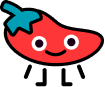
Creating String Objects
A String object holds a sequence of characters, and Java gives you two main ways to create them. The most common approach uses string literals: String name = "Alice";. This creates a String object containing the text between the quotes.
You can also use the String constructor: String name = new String("Alice");, but this is rarely needed. String literals are cleaner and Java handles them more efficiently. The constructor approach explicitly creates a new object every time, while literals can be optimized by Java.
The String class is part of java.lang, which means it's automatically available - no import needed. This makes sense because strings are so fundamental to programming that you'll use them in virtually every program you write.
String Concatenation - Building Bigger Strings
The + operator with strings doesn't add numbers - it joins strings together. When you write "Hello" + "World", you get a new string "HelloWorld". This process is called concatenation, and it's one of the most common string operations.
What's really useful is that Java automatically converts other types to strings during concatenation. If you write "Score: " + 95, Java converts the 95 to "95" and creates "Score: 95". This automatic conversion works with all primitive types and even objects (using their toString() method).
The += operator works too, appending to an existing string variable: message += " more text". Remember though - this creates a new string and assigns it back to the variable. The original string object isn't modified because strings are immutable.
Understanding String Indices
Every character in a string has a position called an index, starting at 0. In the string "Hello", 'H' is at index 0, 'e' is at index 1, and so on. The last character is always at index length() - 1.
This zero-based indexing matches how arrays work and is standard across most programming languages. It takes some getting used to, but thinking "first character is at position 0" becomes second nature.
If you try to access an index outside the valid range (negative or >= length), you'll get a StringIndexOutOfBoundsException. This is a runtime error that crashes your program, so always be careful with your index values.
Essential String Methods
length() returns the number of characters in the string as an int. An empty string "" has length 0. This method is essential for loops and validation: if (password.length() < 8).
substring(int from, int to) extracts part of a string from index from up to but not including index to. The key insight: the character at to is not included. So "Hello".substring(1, 4) returns "ell" (indices 1, 2, and 3).
substring(int from) is a shortcut that goes from the given index to the end of the string. Writing text.substring(5) is the same as text.substring(5, text.length()).
indexOf(String str) searches for the first occurrence of str and returns its starting index. If not found, it returns -1. This -1 return value is crucial for checking if something exists in a string.
equals(Object other) compares two strings for exact character-by-character equality. This is the correct way to compare string contents - never use == for string comparison unless you specifically want to check if two variables reference the same object.
compareTo(String other) compares strings alphabetically (lexicographically). It returns negative if this string comes before other, zero if they're equal, and positive if this string comes after other. Think of it as this.compareTo(other) asking "where do I go relative to other in alphabetical order?"
Working with Immutability
String immutability means that String objects never change after creation. When you call a method like toUpperCase() or substring(), you're not modifying the original string - you're creating a new one.
This might seem inefficient, but it makes strings safer to use. You can pass a string to any method without worrying it might be changed. Multiple variables can safely reference the same string object because it can't be modified.
The practical impact: always capture the return value of String methods if you want to use the result. Writing text.toUpperCase(); by itself does nothing useful - you need text = text.toUpperCase(); or String upperText = text.toUpperCase();.
Code Examples
Let's start with basic String creation and method usage:
// Example: String creation and basic methods public class StringBasics { public static void main(String[] args) { // Create strings using literals (most common) String greeting = "Hello World"; String empty = ""; // Valid empty string // Using length() method System.out.println(greeting.length()); // 11 System.out.println(empty.length()); // 0 // Concatenation examples String firstName = "Alice"; String lastName = "Smith"; String fullName = firstName + " " + lastName; // "Alice Smith" // Concatenation with other types int score = 95; String result = "Your score: " + score + "%"; // "Your score: 95%" // Using += operator String message = "Hello"; message += " there"; // Creates new string "Hello there" System.out.println(message); } }
Working with substring to extract parts of strings:
// Example: substring methods in action public class SubstringDemo { public static void main(String[] args) { String email = "student@school.edu"; // Find username before @ symbol int atIndex = email.indexOf("@"); String username = email.substring(0, atIndex); // "student" // Extract domain after @ symbol String domain = email.substring(atIndex + 1); // "school.edu" // Extract file extension String filename = "document.pdf"; int dotIndex = filename.indexOf("."); String extension = filename.substring(dotIndex + 1); // "pdf" // Working with fixed positions String phoneNumber = "123-456-7890"; String areaCode = phoneNumber.substring(0, 3); // "123" String exchange = phoneNumber.substring(4, 7); // "456" String number = phoneNumber.substring(8); // "7890" } }
String searching and comparison:
// Example: indexOf and comparison methods public class StringSearching { public static void main(String[] args) { String sentence = "The quick brown fox jumps over the lazy dog"; // Using indexOf to search int foxIndex = sentence.indexOf("fox"); // 16 int catIndex = sentence.indexOf("cat"); // -1 (not found) // Check if substring exists if (sentence.indexOf("quick") != -1) { System.out.println("Found 'quick' in the sentence"); } // String equality - the right way String password = "secret123"; String userInput = "secret123"; if (password.equals(userInput)) { // Correct! System.out.println("Password correct"); } // Common mistake - don't do this for content comparison! if (password == userInput) { // Wrong for comparing content! // This might work sometimes but it's checking object identity } // Using compareTo for ordering String word1 = "apple"; String word2 = "banana"; int comparison = word1.compareTo(word2); // Negative value if (comparison < 0) { System.out.println(word1 + " comes before " + word2); } } }
Practical string manipulation patterns:
// Example: Common string manipulation tasks public class StringManipulation { // Extract initials from a name public static String getInitials(String fullName) { String result = ""; // Add first character result += fullName.substring(0, 1); // Find and add initial after each space int spaceIndex = fullName.indexOf(" "); while (spaceIndex != -1) { result += fullName.substring(spaceIndex + 1, spaceIndex + 2); // Look for next space after current one spaceIndex = fullName.indexOf(" ", spaceIndex + 1); } return result.toUpperCase(); // Return uppercase initials } // Check if string is a valid email format (simplified) public static boolean isValidEmail(String email) { int atIndex = email.indexOf("@"); if (atIndex == -1 || atIndex == 0) { return false; // No @ or @ at start } int dotIndex = email.indexOf(".", atIndex); if (dotIndex == -1 || dotIndex == email.length() - 1) { return false; // No . after @ or . at end } return true; } // Create a substring from index position public static String getSingleCharAt(String str, int index) { // Get single character as a String return str.substring(index, index + 1); } }
Common Errors and Debugging
StringIndexOutOfBoundsException
This runtime error occurs when you try to access a character position that doesn't exist in the string. It's one of the most common string manipulation errors.
String text = "Hello"; char c = text.charAt(5); // Error! Valid indices are 0-4 String sub = text.substring(2, 10); // Error! 10 is beyond string length
Common causes:
- Off-by-one errors (forgetting indices start at 0)
- Not checking string length before accessing
- Substring with endIndex > length
Prevention strategies:
// Always check bounds if (index >= 0 && index < text.length()) { // Safe to access index } // For substring, validate both indices if (start >= 0 && end <= text.length() && start <= end) { String sub = text.substring(start, end); }
Using == Instead of equals()
This is probably the most common string comparison mistake. The == operator checks if two references point to the same object, not if they have the same content.
String s1 = new String("Hello"); String s2 = new String("Hello"); System.out.println(s1 == s2); // false - different objects System.out.println(s1.equals(s2)); // true - same content String s3 = "Hello"; String s4 = "Hello"; System.out.println(s3 == s4); // true - but only due to string pooling!
Why it's tricky: Sometimes == seems to work with string literals due to Java's string pooling optimization. But this is unreliable and will fail with strings created other ways.
Rule: Always use .equals() to compare string contents. Only use == when you specifically need to check if two variables reference the exact same object.
Forgetting String Immutability
Students often write code expecting string methods to modify the original string, leading to bugs where nothing seems to happen.
String name = "alice"; name.toUpperCase(); // This does nothing useful! System.out.println(name); // Still prints "alice" // Correct approach: name = name.toUpperCase(); // Assign the result System.out.println(name); // Now prints "ALICE"
Mental model: Think of string methods as factories that create new strings based on the original, rather than tools that modify existing strings.
Off-By-One Errors with substring
The substring method's endIndex parameter is exclusive (not included), which often causes confusion.
String text = "Hello"; // Want characters at positions 1, 2, 3 String sub = text.substring(1, 3); // WRONG - only gets positions 1, 2 String sub = text.substring(1, 4); // CORRECT - gets positions 1, 2, 3
Remember: substring(from, to) includes from but excludes to. The number of characters extracted is always (to - from).
Practice Problems
Problem 1: Email Parser
Write a method that extracts the username and domain from an email address. Return them as a concatenated string in the format "Username: [username], Domain: [domain]".
public static String parseEmail(String email) { // Handle invalid input if (email == null || email.indexOf("@") == -1) { return "Invalid email"; } int atIndex = email.indexOf("@"); String username = email.substring(0, atIndex); String domain = email.substring(atIndex + 1); return "Username: " + username + ", Domain: " + domain; } // Test cases: System.out.println(parseEmail("john.doe@example.com")); // Output: "Username: john.doe, Domain: example.com" System.out.println(parseEmail("student123@school.edu")); // Output: "Username: student123, Domain: school.edu"
Problem 2: Password Validator
Create a method that checks if a password meets these requirements: at least 8 characters long, contains at least one digit (you can check if a string contains a digit by seeing if it contains "0", "1", etc.).
public static boolean isValidPassword(String password) { // Check minimum length if (password.length() < 8) { return false; } // Check for at least one digit boolean hasDigit = false; for (int i = 0; i <= 9; i++) { if (password.indexOf(String.valueOf(i)) != -1) { hasDigit = true; break; } } return hasDigit; } // Alternative approach using substring to check each character: public static boolean isValidPasswordV2(String password) { if (password.length() < 8) { return false; } for (int i = 0; i < password.length(); i++) { String ch = password.substring(i, i + 1); if (ch.compareTo("0") >= 0 && ch.compareTo("9") <= 0) { return true; // Found a digit } } return false; // No digits found }
Problem 3: Name Formatter
Write a method that takes a full name like "john doe" and returns it in proper format: "John Doe". Handle names with middle names too.
public static String formatName(String fullName) { if (fullName == null || fullName.length() == 0) { return ""; } String result = ""; String current = fullName.toLowerCase(); // Start with lowercase // Capitalize first letter result = current.substring(0, 1).toUpperCase() + current.substring(1); // Find and capitalize after each space int spaceIndex = result.indexOf(" "); while (spaceIndex != -1 && spaceIndex < result.length() - 1) { // Build new string with capitalized letter after space result = result.substring(0, spaceIndex + 1) + result.substring(spaceIndex + 1, spaceIndex + 2).toUpperCase() + result.substring(spaceIndex + 2); // Find next space spaceIndex = result.indexOf(" ", spaceIndex + 1); } return result; } // Test: System.out.println(formatName("john doe")); // "John Doe" System.out.println(formatName("mary ann smith")); // "Mary Ann Smith"
AP Exam Connections
Multiple Choice Patterns
String manipulation appears heavily in MCQ section. Common question types include tracing through concatenation operations, predicting the result of substring calls, and identifying what indexOf returns. Pay special attention to boundary cases - empty strings, not found (-1) results, and index calculations.
The exam loves testing whether you understand that strings are immutable. Watch for code that calls string methods without capturing the return value, then asks what the original string contains. It's unchanged!
Another favorite topic is the difference between equals() and ==. You'll see code comparing strings different ways and need to predict which comparisons are true or false. Remember the rule: equals() for content, == for reference identity.
FRQ Applications
String manipulation is crucial for FRQ1 (Methods and Control Structures). You might need to process text input, extract information from formatted strings, validate user input, or build formatted output. Common tasks include parsing data, searching for patterns, and transforming text.
These problems often combine string methods with loops and conditionals. For example, you might iterate through a string checking each character, or repeatedly use indexOf to find all occurrences of a substring.
The scoring rubric rewards correct use of string methods and proper handling of edge cases. Always check for null inputs and valid indices to earn full points.
Quick Test-Taking Tips
For substring problems, draw a quick diagram showing index positions. Mark what's included and excluded to avoid off-by-one errors. Remember: substring(a, b) includes index a but excludes index b.
When you see indexOf in exam code, immediately check what happens if the search string isn't found. The -1 return value often appears in conditional statements, so trace carefully.
For compareTo questions, remember the return value meanings: negative (this comes first alphabetically), zero (equal), positive (this comes second). The exact value doesn't matter, just the sign.
String concatenation with mixed types is straightforward - everything becomes a string. But watch the order: "2 + 3 = " + 2 + 3 gives "2 + 3 = 23", not "2 + 3 = 5".
Mastering string manipulation opens up a world of text processing possibilities. These methods are the building blocks for everything from simple input validation to complex data parsing. Once you're comfortable with how strings work in Java - especially their immutability and the available methods - you'll find that many programming tasks become much more manageable. String manipulation isn't just an exam topic; it's a fundamental skill you'll use in every program you write.
Vocabulary
The following words are mentioned explicitly in the College Board Course and Exam Description for this topic.
| Term | Definition |
|---|---|
| compareTo() method | A String method that compares two strings alphabetically and returns a negative value if the first string is less than the second, zero if they are equal, or a positive value if the first string is greater than the second. |
| concatenation | The process of combining two or more String objects or a String with a primitive value using the + or += operator to create a new String object. |
| equals method | A String method that returns true if the string contains the same sequence of characters as another string, and false otherwise. |
| immutable | A property of String objects meaning that once created, their content cannot be changed; methods called on a String return a new String rather than modifying the original. |
| implicit conversion | The automatic conversion of a primitive value to a String object when concatenated with a String. |
| index | A numeric position in a string, starting from 0 for the first character and going up to one less than the length of the string. |
| indexOf() method | A String method that returns the index of the first occurrence of a specified substring, or -1 if the substring is not found. |
| java.lang package | A Java package containing fundamental classes that are automatically available without explicit import statements. |
| length() method | A String method that returns the number of characters in a String object as an integer. |
| method overriding | When a public method in a subclass has the same method signature as a public method in the superclass but with subclass-specific behavior. |
| Object class | The superclass in Java from which all classes inherit, guaranteeing the existence of the toString method. |
| String class constructor | A method that creates a new String object by calling the String class constructor. |
| string literal | A sequence of characters enclosed in double quotes used to create a String object directly in code. |
| String object | An instance of the String class in Java that represents a sequence of characters. |
| StringIndexOutOfBoundsException | An exception thrown when attempting to access a string index that is outside the valid range of 0 to length - 1. |
| substring() method | A String method that returns a portion of a string, either from a starting index to an ending index, or from a starting index to the end of the string. |
| toString method | A method that returns a string representation of an object, automatically called when an object is concatenated with a String. |
Frequently Asked Questions
How do I create a String object in Java?
You can create a String two main ways in Java (CED EK 1.15.A.1): with a string literal or with the String constructor. Examples: - Literal: String s1 = "hello"; - Constructor: String s2 = new String("hello"); Remember: String is in java.lang so you don’t need an import (EK 1.15.A.2). Strings are immutable—any method or operation that looks like it changes a String actually creates a new String (EK 1.15.A.3). You can combine strings with + or += (EK 1.15.A.4), and concatenating a primitive or an object implicitly converts it to a String (the object’s toString is used—EK 1.15.A.5). For AP exam practice, know common methods (length(), substring(), indexOf(), equals(), compareTo()) from the Java Quick Reference. For a quick refresher on String methods and examples, see the Fiveable topic study guide (https://library.fiveable.me/ap-computer-science-a/string-methods/study-guide/SltCtk8JxBIgHcMfG6G4) and try practice problems (https://library.fiveable.me/practice/ap-computer-science-a).
What's the difference between using `String str = "hello"` and `String str = new String("hello")`?
Both create immutable String objects (EK 1.15.A.1, EK 1.15.A.3), but they differ in how the object(s) are created and referenced. - String str = "hello"; uses a string literal. The JVM interns that literal in the string pool; if another literal "hello" appears, it reuses the same object. - String str = new String("hello"); calls the String constructor and creates a new String object on the heap even if "hello" is already in the pool. Why this matters on the AP exam: equals(Object) checks character sequences and will return true for both (str.equals(other)), but using == checks reference identity and may be false when new was used. AP CED expects you to know literal vs constructor creation and immutability (see the String section in the Topic 1.15 study guide (https://library.fiveable.me/ap-computer-science-a/string-methods/study-guide/SltCtk8JxBIgHcMfG6G4)). For most code, prefer literals; use equals() to compare string contents.
Why can't I change a String after I create it - what does immutable mean?
Immutable means the contents of a String object can’t be changed after it’s created. In Java (EK 1.15.A.3) a String holds a fixed sequence of characters; any method you call (like substring, concat, replace, or using + / +=) returns a new String object instead of mutating the original. So when you do String s = "hi"; s = s + " there"; you’re creating a new String "hi there" and assigning that reference to s—the original "hi" still exists (or may be garbage-collected if nothing references it). Immutability helps with safety and performance (shared string pooling, thread-safety). On the AP exam you need to know that String methods do not change the original object and that concatenation produces a new String (see EK 1.15.A.4 and the Java Quick Reference). For a focused review of String methods and examples, check the Topic 1.15 study guide (https://library.fiveable.me/ap-computer-science-a/string-methods/study-guide/SltCtk8JxBIgHcMfG6G4). For broader Unit 1 review and lots of practice problems, use the unit page (https://library.fiveable.me/ap-computer-science-a/unit-1) and practice set (https://library.fiveable.me/practice/ap-computer-science-a).
How do I combine two strings together using the `+` operator?
You just use + (or +=) between them—Java will create a new String containing the characters of both. Because Strings are immutable, the original String objects aren’t changed; a new String is produced (EK 1.15.A.3, 1.15.A.4). Examples: - String s1 = "Hello"; String s2 = "World"; String s3 = s1 + " " + s2; // "Hello World" - s1 += "!"; // s1 now refers to a new String "Hello!" (compound concatenation) You can concatenate primitives or objects too—primitives are implicitly converted to Strings, and objects use their toString() result (EK 1.15.A.4–A.5). So: int n = 5; String t = "Score: " + n; // "Score: 5" On the AP exam, be ready to reason about the resulting String value and that + produces a new String (see Topic 1.15 in the CED). For a quick review of String methods and examples, check the Fiveable topic study guide (https://library.fiveable.me/ap-computer-science-a/string-methods/study-guide/SltCtk8JxBIgHcMfG6G4). For extra practice, there are 1000+ AP CSA problems at Fiveable (https://library.fiveable.me/practice/ap-computer-science-a).
What's the syntax for the `substring` method and how does it work?
The String.substring method comes in two forms: - substring(int from)—returns the substring from index from to the end of the string (equivalent to substring(from, length())). - substring(int from, int to)—returns the substring starting at index from and ending at index to - 1 (the end index is exclusive). Remember: String indices are 0-based (first char is index 0). So s.substring(2,5) gives characters at indices 2, 3, and 4. Strings are immutable, so substring returns a new String and doesn’t change the original. If from or to are outside 0..length() or if from > to, you get a StringIndexOutOfBoundsException. A single-character substring at index i can be made with substring(i, i+1). This is exactly what the AP Quick Reference lists for LO 1.15.B (see the topic study guide on Fiveable for quick examples) (https://library.fiveable.me/ap-computer-science-a/string-methods/study-guide/SltCtk8JxBIgHcMfG6G4). For more practice, check the Unit 1 review and the practice question pool (https://library.fiveable.me/ap-computer-science-a/unit-1) (https://library.fiveable.me/practice/ap-computer-science-a).
I'm getting a `StringIndexOutOfBoundsException` - what does this mean and how do I fix it?
A StringIndexOutOfBoundsException means your code tried to access a character index that doesn't exist—strings are indexed 0..length()-1 (CED EK 1.15.B.1). Common causes: charAt(i) with i < 0 or i >= s.length(), substring(from,to) where from<0, to>length(), or from>to, or using substring(index, index+1) when index == length(). How to fix: - Always check bounds: if (i >= 0 && i < s.length()) { ... } or use s.length() to compute valid indices. - For substring, ensure 0 <= from <= to <= s.length(). - Use indexOf(...) to find positions safely (returns -1 if not found) and guard against -1 before using result. - When looping, prefer for (int i = 0; i < s.length(); i++) rather than <=. - For defensive coding, validate inputs or return early instead of letting a runtime exception happen. (You can catch the exception, but fixing bounds is better.) These string-index rules are on the AP Quick Reference (EK 1.15.B.2); for a short refresher see the AP String Methods study guide (https://library.fiveable.me/ap-computer-science-a/string-methods/study-guide/SltCtk8JxBIgHcMfG6G4) and try practice problems (https://library.fiveable.me/practice/ap-computer-science-a).
When should I use `equals()` vs `==` to compare strings?
Use equals() to test whether two String objects contain the same sequence of characters; use == only to test whether two references point to the exact same object. The AP CED’s Quick Reference explicitly defines String.equals(Object other) as "true if this corresponds to the same sequence of characters." In Java: - s1.equals(s2) → compares contents (use this for answers on the exam). - s1 == s2 → compares references (object identity). It can be true for string literals due to interning, but you must not rely on that. Example: String a = new String("hi"); String b = "hi"; a.equals(b) // true a == b // usually false On AP tasks (LO 1.15.B, EK 1.15.B.2) you’ll be graded for correct content comparisons, so prefer equals() when checking if strings are "equal." For a quick refresher see the Topic 1.15 study guide (https://library.fiveable.me/ap-computer-science-a/string-methods/study-guide/SltCtk8JxBIgHcMfG6G4). For broader review or extra practice, check Unit 1 (https://library.fiveable.me/ap-computer-science-a/unit-1) and thousands of practice problems (https://library.fiveable.me/practice/ap-computer-science-a).
How do I find the position of a character or substring in a string using `indexOf()`?
Use String.indexOf to get the zero-based index of the first occurrence of a substring (or character converted to a String). Per the CED Quick Reference, indexOf returns the index of the first occurrence or -1 if not found (EK 1.15.B.2). Remember String indices run 0..length()-1 (EK 1.15.B.1) and Strings are immutable (EK 1.15.A.3). Example: String s = "hello world"; int p1 = s.indexOf("o"); // p1 == 4 (first "o") int p2 = s.indexOf("world"); // p2 == 6 int p3 = s.indexOf("z"); // p3 == -1 (not found) If you need the single character at that index, you can use substring(index, index+1) (EK 1.15.B.3). Practice spotting indexOf behavior on AP-style questions—see the Topic 1.15 String Methods study guide (https://library.fiveable.me/ap-computer-science-a/string-methods/study-guide/SltCtk8JxBIgHcMfG6G4), Unit 1 overview (https://library.fiveable.me/ap-computer-science-a/unit-1) and thousands of practice problems (https://library.fiveable.me/practice/ap-computer-science-a).
What's the difference between `substring(from, to)` and `substring(from)`?
substring(from, to) returns the characters starting at index from and ending at index to - 1 (so to is exclusive). substring(from) returns the characters from index from all the way to the end of the string—it’s equivalent to substring(from, length()). Both methods return a new String (Strings are immutable), and both will throw StringIndexOutOfBoundsException if you give invalid indexes (e.g., from < 0, from > length(), or to > length(), or from > to). Quick examples: - "hello".substring(1,4) -> "ell" (indexes 1..3) - "hello".substring(2) -> "llo" (from index 2 to end) - Single-char: use substring(i, i+1) to get the character at i as a String. These behaviors are in the AP Java Quick Reference (EK 1.15.B.2 and EK 1.15.B.3). For a focused review, see the Topic 1.15 study guide (https://library.fiveable.me/ap-computer-science-a/string-methods/study-guide/SltCtk8JxBIgHcMfG6G4) and try practice problems (https://library.fiveable.me/practice/ap-computer-science-a).
I don't understand how string indexing works - why does it start at 0?
Think of a String like an array of characters stored in memory. Java (and many languages) use zero-based indexing so the first character is at position 0, the second at 1, and so on. That makes calculations simpler: if you want the nth character you use index n-1, and the number of characters is length(), so valid indices are 0 through length() - 1 (CED EK 1.15.B.1). For example, "Hello" has length() == 5; 'H' is at index 0 and 'o' is at index 4. Zero-based indexing also lines up with how substring(from,to) works: it starts at from and ends at to-1, so thinking in 0-based positions keeps those ranges consistent. Accessing an index outside 0..length()-1 throws a StringIndexOutOfBoundsException—so always check length() before you index. For more practice and quick reference on string methods used on the AP exam, see the Topic 1.15 study guide (https://library.fiveable.me/ap-computer-science-a/string-methods/study-guide/SltCtk8JxBIgHcMfG6G4) and the Unit 1 overview (https://library.fiveable.me/ap-computer-science-a/unit-1).
How do I get the length of a string using the `length()` method?
Use the String method length() which returns an int equal to the number of characters in the String. Example: String s = "Hello"; int n = s.length(); // n == 5 Remember strings are indexed 0..length()-1, so the last character is s.charAt(s.length() - 1). Trying to access an index < 0 or >= length() causes a StringIndexOutOfBoundsException (EK 1.15.B.1). Strings are immutable (EK 1.15.A.3): calling length() does not change the String. On the AP exam you’ll be given the Java Quick Reference (it lists int length()), so you don’t need to memorize signatures, but you should know how to use them in code and reasoning (EK 1.15.B.2). For a quick refresher on string methods see the Topic 1.15 study guide (https://library.fiveable.me/ap-computer-science-a/string-methods/study-guide/SltCtk8JxBIgHcMfG6G4). For more practice problems, check the unit 1 resources (https://library.fiveable.me/ap-computer-science-a/unit-1) or the practice set (https://library.fiveable.me/practice/ap-computer-science-a).
What does the `compareTo()` method return and when would I use it?
compareTo() compares two Strings lexicographically (alphabetical order) and returns an int: negative if this String is less than other, zero if they’re equal, and positive if this String is greater than other—exactly as the AP Quick Reference states (EK 1.15.B.2). Use compareTo() when you need an ordering (e.g., sorting a list of names, implementing compareTo for a class, or deciding which string comes first). If you only need equality, use equals() (compareTo()==0 means equal but equals() is clearer). Remember Strings are immutable, and compareTo does not change them (CED Topic 1.15). The AP exam gives the Java Quick Reference, so know the compareTo semantics and common uses (sorting, conditional checks). For a quick review, see the Topic 1.15 study guide (https://library.fiveable.me/ap-computer-science-a/string-methods/study-guide/SltCtk8JxBIgHcMfG6G4) and try practice problems (https://library.fiveable.me/practice/ap-computer-science-a).
Can someone explain why `String str = 5 + "hello"` works but the 5 gets converted to a string?
It works because Java’s + operator is overloaded for Strings: if either operand is a String, + performs concatenation and the other operand is implicitly converted to a String (EK 1.15.A.4). So 5 + "hello" becomes String.valueOf(5) + "hello" (effectively "5" + "hello") and yields "5hello". The conversion for primitives uses their wrapper/string conversion (e.g., Integer.toString), and for objects Java calls toString() (EK 1.15.A.5). Also note + is left-associative, but the key rule is “if either side is a String, do concatenation.” This is something the AP CED expects you to know for string creation/concatenation (Topic 1.15). If you want a short refresher, check the Topic 1.15 study guide (https://library.fiveable.me/ap-computer-science-a/string-methods/study-guide/SltCtk8JxBIgHcMfG6G4) and try practice problems (https://library.fiveable.me/practice/ap-computer-science-a) to solidify it.
How do I trace through code that uses multiple string methods like `str.substring(1, 3).indexOf("a")`?
Think of it as two method calls chained: evaluate the leftmost method first, get a new String, then call the next method on that new String. Steps to trace str.substring(1, 3).indexOf("a"): 1. Check the original string’s indices (0 through length()-1). If 1 or 3 are out of range you’d get StringIndexOutOfBoundsException (CED EK 1.15.B.1). 2. substring(1, 3) creates a new String containing characters at indices 1 and 2 (CED EK 1.15.B.2: substring(from,to) returns from..to-1). The original str isn’t changed (strings are immutable, EK 1.15.A.3). 3. Call indexOf("a") on that new substring. indexOf returns the first index within that substring where "a" appears, or -1 if not found (CED EK 1.15.B.2). Example: str = "java" - substring(1,3) -> "av" - "av".indexOf("a") -> 1 For more practice and a quick reference to these methods, see the Fiveable string methods study guide (https://library.fiveable.me/ap-computer-science-a/string-methods/study-guide/SltCtk8JxBIgHcMfG6G4) and Unit 1 overview (https://library.fiveable.me/ap-computer-science-a/unit-1).
What happens when I try to access an index that doesn't exist in a string?
Strings in Java are indexed from 0 to length() - 1. If you try to access an index outside that range (for example, s.charAt(5) when s.length() is 5), Java throws a StringIndexOutOfBoundsException at runtime. The same exception occurs if you call substring with invalid indices (e.g., substring(3, 10) when the second index > length()). Note: indexOf(...) doesn’t throw an exception when it doesn’t find a substring—it returns -1 (useful for checking existence before indexing). This behavior is in the CED (EK 1.15.B.1) and is important for free-response and multiple-choice questions that involve string indexing and substring bounds. For a focused review of these string methods, see the topic study guide (https://library.fiveable.me/ap-computer-science-a/string-methods/study-guide/SltCtk8JxBIgHcMfG6G4).