Writing methods is fundamental to good program design. Methods allow you to break complex problems into smaller, manageable pieces that can be developed, tested, and reused independently. Each method should have a single, clear purpose and a well-defined interface that specifies what inputs it needs and what output it produces.
The key to writing effective methods is thinking about them as contracts. A method's signature defines its contract - what parameters it accepts, what it returns, and implicitly what task it performs. This contract-based thinking helps you design methods that work together seamlessly and make your programs more organized and maintainable.
- Major concepts: Method signatures, parameter passing, return values, method decomposition, helper methods
- Why this matters for AP: Essential for FRQ 1 (methods and control structures), demonstrates problem decomposition skills
- Common pitfalls: Methods that do too much, unclear parameter contracts, inconsistent return behavior, poor method naming
- Key vocabulary: Method signature, parameters, return type, method overloading, helper methods, void methods
- Prereqs: Understanding of data types, basic control structures, and class structure
Key Concepts
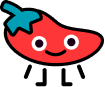
The Anatomy of Method Design
Every well-designed method follows a clear problem-solving pattern. You need to identify the problem, define the inputs, determine the output, and implement the solution logic.
// Example: Converting temperature units public class TemperatureConverter { // Problem: Convert Celsius to Fahrenheit // Input: double celsius temperature // Output: double fahrenheit temperature // Formula: F = (C * 9/5) + 32 public static double celsiusToFahrenheit(double celsius) { return (celsius * 9.0 / 5.0) + 32.0; } // Problem: Convert Fahrenheit to Celsius // Input: double fahrenheit temperature // Output: double celsius temperature // Formula: C = (F - 32) * 5/9 public static double fahrenheitToCelsius(double fahrenheit) { return (fahrenheit - 32.0) * 5.0 / 9.0; } // Problem: Determine if temperature is freezing (in Celsius) // Input: double temperature in celsius // Output: boolean indicating if it's at or below freezing public static boolean isFreezing(double celsius) { return celsius <= 0.0; } // Problem: Get temperature category description // Input: double temperature in celsius // Output: String describing the temperature range public static String getTemperatureCategory(double celsius) { if (celsius < 0) { return "Freezing"; } else if (celsius < 10) { return "Cold"; } else if (celsius < 20) { return "Cool"; } else if (celsius < 30) { return "Warm"; } else { return "Hot"; } } }
Notice how each method solves exactly one problem and has a clear, predictable contract.
Method Signature Design Strategy
The method signature is your contract with the rest of the program. It needs to clearly communicate what the method does and what it needs to do it.
public class StringProcessor { // Good signatures - clear purpose and requirements public static int countVowels(String text) { // Purpose: count vowels in a string // Input: the string to analyze // Output: number of vowels found if (text == null) return 0; int count = 0; String vowels = "aeiouAEIOU"; for (int i = 0; i < text.length(); i++) { if (vowels.indexOf(text.charAt(i)) != -1) { count++; } } return count; } public static boolean isPalindrome(String text) { // Purpose: check if string reads same forwards and backwards // Input: string to check // Output: true if palindrome, false otherwise if (text == null) return false; String cleaned = text.toLowerCase().replaceAll("[^a-z]", ""); int left = 0; int right = cleaned.length() - 1; while (left < right) { if (cleaned.charAt(left) != cleaned.charAt(right)) { return false; } left++; right--; } return true; } public static String reverseWords(String sentence) { // Purpose: reverse the order of words in a sentence // Input: sentence with words separated by spaces // Output: sentence with words in reverse order if (sentence == null || sentence.trim().isEmpty()) { return sentence; } String[] words = sentence.trim().split("\\s+"); StringBuilder result = new StringBuilder(); for (int i = words.length - 1; i >= 0; i--) { result.append(words[i]); if (i > 0) { result.append(" "); } } return result.toString(); } }
Each signature tells you exactly what the method does without having to read the implementation.
Breaking Complex Problems into Helper Methods
This is where the problem-solving mindset really shines - taking a big problem and breaking it into smaller, manageable pieces.
public class GradeCalculator { // Main method - orchestrates the solution public static String calculateFinalGrade(double[] assignments, double[] quizzes, double[] exams) { // Break the problem into smaller pieces double assignmentAvg = calculateAverage(assignments); double quizAvg = calculateAverage(quizzes); double examAvg = calculateAverage(exams); // Apply weighting - assignments 30%, quizzes 20%, exams 50% double weightedGrade = calculateWeightedGrade(assignmentAvg, quizAvg, examAvg); // Convert to letter grade return convertToLetterGrade(weightedGrade); } // Helper method - solves the subproblem of calculating averages private static double calculateAverage(double[] scores) { if (scores == null || scores.length == 0) { return 0.0; } double sum = 0.0; for (double score : scores) { sum += score; } return sum / scores.length; } // Helper method - solves the subproblem of applying weights private static double calculateWeightedGrade(double assignments, double quizzes, double exams) { return (assignments * 0.30) + (quizzes * 0.20) + (exams * 0.50); } // Helper method - solves the subproblem of grade conversion private static String convertToLetterGrade(double numericGrade) { if (numericGrade >= 90) return "A"; else if (numericGrade >= 80) return "B"; else if (numericGrade >= 70) return "C"; else if (numericGrade >= 60) return "D"; else return "F"; } // Additional helper - solves the subproblem of finding highest score public static double findHighestScore(double[] scores) { if (scores == null || scores.length == 0) { return 0.0; } double highest = scores[0]; for (int i = 1; i < scores.length; i++) { if (scores[i] > highest) { highest = scores[i]; } } return highest; } // Additional helper - solves the subproblem of dropping lowest score public static double[] dropLowestScore(double[] scores) { if (scores == null || scores.length <= 1) { return scores; } // Find index of lowest score int lowestIndex = 0; for (int i = 1; i < scores.length; i++) { if (scores[i] < scores[lowestIndex]) { lowestIndex = i; } } // Create new array without the lowest score double[] result = new double[scores.length - 1]; int resultIndex = 0; for (int i = 0; i < scores.length; i++) { if (i != lowestIndex) { result[resultIndex] = scores[i]; resultIndex++; } } return result; } }
Each helper method solves one specific subproblem, making the overall solution clear and maintainable.
Parameter Design Patterns
How you design your parameters affects how flexible and useful your methods are.
public class DataAnalyzer { // Pattern 1: Single parameter for simple operations public static boolean isEmpty(String text) { return text == null || text.trim().isEmpty(); } // Pattern 2: Multiple parameters for complex operations public static double calculateBMI(double weightKg, double heightM) { if (heightM <= 0) return 0.0; return weightKg / (heightM * heightM); } // Pattern 3: Array parameter for processing collections public static int findMax(int[] numbers) { if (numbers == null || numbers.length == 0) { throw new IllegalArgumentException("Array cannot be null or empty"); } int max = numbers[0]; for (int i = 1; i < numbers.length; i++) { if (numbers[i] > max) { max = numbers[i]; } } return max; } // Pattern 4: Multiple parameters with default behavior public static String formatName(String first, String last, boolean lastFirst) { if (first == null) first = ""; if (last == null) last = ""; if (lastFirst) { return last + ", " + first; } else { return first + " " + last; } } // Pattern 5: Object parameter for complex data public static double calculateDistance(Point p1, Point p2) { if (p1 == null || p2 == null) { return 0.0; } double deltaX = p2.getX() - p1.getX(); double deltaY = p2.getY() - p1.getY(); return Math.sqrt(deltaX * deltaX + deltaY * deltaY); } } class Point { private double x, y; public Point(double x, double y) { this.x = x; this.y = y; } public double getX() { return x; } public double getY() { return y; } }
Each parameter pattern serves different problem-solving needs.
Return Value Design Strategy
Your return values need to provide the information needed to solve the larger problem.
public class SearchUtilities { // Pattern 1: Simple boolean return for yes/no questions public static boolean contains(String[] array, String target) { if (array == null || target == null) return false; for (String item : array) { if (target.equals(item)) { return true; } } return false; } // Pattern 2: Index return for position-based operations public static int findIndex(String[] array, String target) { if (array == null || target == null) return -1; for (int i = 0; i < array.length; i++) { if (target.equals(array[i])) { return i; // Return position where found } } return -1; // Return sentinel value for "not found" } // Pattern 3: Count return for quantitative questions public static int countOccurrences(String text, char target) { if (text == null) return 0; int count = 0; for (int i = 0; i < text.length(); i++) { if (text.charAt(i) == target) { count++; } } return count; } // Pattern 4: Object return for complex results public static SearchResult findWithContext(String[] array, String target) { if (array == null || target == null) { return new SearchResult(false, -1, 0); } for (int i = 0; i < array.length; i++) { if (target.equals(array[i])) { return new SearchResult(true, i, array.length); } } return new SearchResult(false, -1, array.length); } // Pattern 5: Modified array return for transformation operations public static String[] removeEmpty(String[] array) { if (array == null) return new String[0]; // First pass - count non-empty strings int count = 0; for (String item : array) { if (item != null && !item.trim().isEmpty()) { count++; } } // Second pass - copy non-empty strings String[] result = new String[count]; int index = 0; for (String item : array) { if (item != null && !item.trim().isEmpty()) { result[index] = item; index++; } } return result; } } // Supporting class for complex return values class SearchResult { private boolean found; private int index; private int totalItems; public SearchResult(boolean found, int index, int totalItems) { this.found = found; this.index = index; this.totalItems = totalItems; } public boolean isFound() { return found; } public int getIndex() { return index; } public int getTotalItems() { return totalItems; } }
Choose return types that provide exactly the information needed for the next step in your solution.
Code Examples
Building a Text Analysis Toolkit
Let's solve the problem of analyzing text by breaking it into focused methods:
public class TextAnalyzer { // Main analysis method - orchestrates the solution public static TextStats analyzeText(String text) { if (text == null) { return new TextStats(0, 0, 0, 0, 0); } // Break the analysis into subproblems int charCount = countCharacters(text); int wordCount = countWords(text); int sentenceCount = countSentences(text); int vowelCount = countVowels(text); int consonantCount = countConsonants(text); return new TextStats(charCount, wordCount, sentenceCount, vowelCount, consonantCount); } // Subproblem: Count total characters (excluding spaces) public static int countCharacters(String text) { if (text == null) return 0; int count = 0; for (int i = 0; i < text.length(); i++) { if (!Character.isWhitespace(text.charAt(i))) { count++; } } return count; } // Subproblem: Count words (sequences separated by whitespace) public static int countWords(String text) { if (text == null || text.trim().isEmpty()) return 0; String[] words = text.trim().split("\\s+"); return words.length; } // Subproblem: Count sentences (ending with . ! or ?) public static int countSentences(String text) { if (text == null) return 0; int count = 0; for (int i = 0; i < text.length(); i++) { char c = text.charAt(i); if (c == '.' || c == '!' || c == '?') { count++; } } return count; } // Subproblem: Count vowels public static int countVowels(String text) { if (text == null) return 0; int count = 0; String vowels = "aeiouAEIOU"; for (int i = 0; i < text.length(); i++) { if (vowels.indexOf(text.charAt(i)) != -1) { count++; } } return count; } // Subproblem: Count consonants public static int countConsonants(String text) { if (text == null) return 0; int count = 0; for (int i = 0; i < text.length(); i++) { char c = text.charAt(i); if (Character.isLetter(c) && !isVowel(c)) { count++; } } return count; } // Helper method for consonant counting private static boolean isVowel(char c) { String vowels = "aeiouAEIOU"; return vowels.indexOf(c) != -1; } // Subproblem: Find longest word public static String findLongestWord(String text) { if (text == null || text.trim().isEmpty()) return ""; String[] words = text.split("\\s+"); String longest = words[0]; for (int i = 1; i < words.length; i++) { // Clean punctuation from word for fair comparison String cleanWord = words[i].replaceAll("[^a-zA-Z]", ""); String cleanLongest = longest.replaceAll("[^a-zA-Z]", ""); if (cleanWord.length() > cleanLongest.length()) { longest = words[i]; } } return longest; } // Subproblem: Calculate reading level (simplified) public static String calculateReadingLevel(String text) { int wordCount = countWords(text); int sentenceCount = countSentences(text); if (wordCount == 0 || sentenceCount == 0) return "Cannot determine"; double avgWordsPerSentence = (double) wordCount / sentenceCount; if (avgWordsPerSentence < 10) { return "Elementary"; } else if (avgWordsPerSentence < 15) { return "Middle School"; } else if (avgWordsPerSentence < 20) { return "High School"; } else { return "College"; } } // Subproblem: Extract unique words public static String[] getUniqueWords(String text) { if (text == null || text.trim().isEmpty()) { return new String[0]; } // Convert to lowercase and split into words String[] words = text.toLowerCase().split("\\s+"); // Remove punctuation and count unique words ArrayList<String> uniqueWords = new ArrayList<>(); for (String word : words) { String cleanWord = word.replaceAll("[^a-z]", ""); if (!cleanWord.isEmpty() && !uniqueWords.contains(cleanWord)) { uniqueWords.add(cleanWord); } } // Convert ArrayList to array return uniqueWords.toArray(new String[0]); } } // Supporting class to hold analysis results class TextStats { private int characterCount; private int wordCount; private int sentenceCount; private int vowelCount; private int consonantCount; public TextStats(int chars, int words, int sentences, int vowels, int consonants) { this.characterCount = chars; this.wordCount = words; this.sentenceCount = sentences; this.vowelCount = vowels; this.consonantCount = consonants; } // Accessor methods public int getCharacterCount() { return characterCount; } public int getWordCount() { return wordCount; } public int getSentenceCount() { return sentenceCount; } public int getVowelCount() { return vowelCount; } public int getConsonantCount() { return consonantCount; } // Calculated properties public double getAverageWordsPerSentence() { return sentenceCount == 0 ? 0 : (double) wordCount / sentenceCount; } public double getVowelPercentage() { int totalLetters = vowelCount + consonantCount; return totalLetters == 0 ? 0 : (double) vowelCount / totalLetters * 100; } }
This example shows how to break a complex analysis problem into manageable method-sized pieces.
Implementing Mathematical Operations
Here's how to approach mathematical problems with well-designed methods:
public class MathUtils { // Problem: Calculate factorial public static long factorial(int n) { if (n < 0) { throw new IllegalArgumentException("Factorial undefined for negative numbers"); } if (n <= 1) return 1; long result = 1; for (int i = 2; i <= n; i++) { result *= i; } return result; } // Problem: Check if number is prime public static boolean isPrime(int n) { if (n <= 1) return false; if (n <= 3) return true; if (n % 2 == 0 || n % 3 == 0) return false; // Check for divisors from 5 to sqrt(n) for (int i = 5; i * i <= n; i += 6) { if (n % i == 0 || n % (i + 2) == 0) { return false; } } return true; } // Problem: Find greatest common divisor public static int gcd(int a, int b) { // Use Euclidean algorithm a = Math.abs(a); b = Math.abs(b); while (b != 0) { int temp = b; b = a % b; a = temp; } return a; } // Problem: Calculate power without Math.pow public static double power(double base, int exponent) { if (exponent == 0) return 1.0; boolean negativeExponent = exponent < 0; exponent = Math.abs(exponent); double result = 1.0; for (int i = 0; i < exponent; i++) { result *= base; } return negativeExponent ? 1.0 / result : result; } // Problem: Find all factors of a number public static int[] findFactors(int n) { if (n <= 0) return new int[0]; ArrayList<Integer> factors = new ArrayList<>(); for (int i = 1; i <= n; i++) { if (n % i == 0) { factors.add(i); } } // Convert ArrayList to array int[] result = new int[factors.size()]; for (int i = 0; i < factors.size(); i++) { result[i] = factors.get(i); } return result; } // Problem: Calculate combination (n choose k) public static long combination(int n, int k) { if (k > n || k < 0) return 0; if (k == 0 || k == n) return 1; // Use the more efficient calculation: C(n,k) = C(n,n-k) k = Math.min(k, n - k); long result = 1; for (int i = 0; i < k; i++) { result = result * (n - i) / (i + 1); } return result; } // Problem: Find square root using Newton's method public static double sqrt(double n) { if (n < 0) { throw new IllegalArgumentException("Cannot find square root of negative number"); } if (n == 0) return 0; double guess = n / 2.0; double epsilon = 1e-10; // Precision threshold while (Math.abs(guess * guess - n) > epsilon) { guess = (guess + n / guess) / 2.0; } return guess; } // Problem: Convert between number bases public static String toBase(int number, int base) { if (base < 2 || base > 36) { throw new IllegalArgumentException("Base must be between 2 and 36"); } if (number == 0) return "0"; boolean negative = number < 0; number = Math.abs(number); StringBuilder result = new StringBuilder(); String digits = "0123456789ABCDEFGHIJKLMNOPQRSTUVWXYZ"; while (number > 0) { result.insert(0, digits.charAt(number % base)); number /= base; } if (negative) { result.insert(0, '-'); } return result.toString(); } }
Each method solves one specific mathematical problem with clear inputs and outputs.
Array Processing Methods
Arrays are common in AP problems, so here are key processing patterns:
public class ArrayProcessor { // Problem: Find the second largest element public static int findSecondLargest(int[] array) { if (array == null || array.length < 2) { throw new IllegalArgumentException("Array must have at least 2 elements"); } int largest = Integer.MIN_VALUE; int secondLargest = Integer.MIN_VALUE; for (int num : array) { if (num > largest) { secondLargest = largest; largest = num; } else if (num > secondLargest && num != largest) { secondLargest = num; } } if (secondLargest == Integer.MIN_VALUE) { throw new IllegalArgumentException("All elements are the same"); } return secondLargest; } // Problem: Remove duplicates from sorted array public static int[] removeDuplicates(int[] sortedArray) { if (sortedArray == null || sortedArray.length == 0) { return new int[0]; } // Count unique elements int uniqueCount = 1; for (int i = 1; i < sortedArray.length; i++) { if (sortedArray[i] != sortedArray[i - 1]) { uniqueCount++; } } // Create result array with unique elements int[] result = new int[uniqueCount]; result[0] = sortedArray[0]; int resultIndex = 1; for (int i = 1; i < sortedArray.length; i++) { if (sortedArray[i] != sortedArray[i - 1]) { result[resultIndex] = sortedArray[i]; resultIndex++; } } return result; } // Problem: Rotate array to the right by k positions public static int[] rotateRight(int[] array, int k) { if (array == null || array.length == 0 || k == 0) { return array; } int n = array.length; k = k % n; // Handle k > array length int[] result = new int[n]; // Copy elements to their new positions for (int i = 0; i < n; i++) { result[(i + k) % n] = array[i]; } return result; } // Problem: Find all pairs that sum to target public static int[][] findPairsWithSum(int[] array, int target) { if (array == null || array.length < 2) { return new int[0][0]; } ArrayList<int[]> pairs = new ArrayList<>(); for (int i = 0; i < array.length - 1; i++) { for (int j = i + 1; j < array.length; j++) { if (array[i] + array[j] == target) { pairs.add(new int[]{array[i], array[j]}); } } } // Convert ArrayList to 2D array int[][] result = new int[pairs.size()][2]; for (int i = 0; i < pairs.size(); i++) { result[i] = pairs.get(i); } return result; } // Problem: Merge two sorted arrays public static int[] mergeSorted(int[] array1, int[] array2) { if (array1 == null) array1 = new int[0]; if (array2 == null) array2 = new int[0]; int[] result = new int[array1.length + array2.length]; int i = 0, j = 0, k = 0; // Merge while both arrays have elements while (i < array1.length && j < array2.length) { if (array1[i] <= array2[j]) { result[k] = array1[i]; i++; } else { result[k] = array2[j]; j++; } k++; } // Copy remaining elements from array1 while (i < array1.length) { result[k] = array1[i]; i++; k++; } // Copy remaining elements from array2 while (j < array2.length) { result[k] = array2[j]; j++; k++; } return result; } // Problem: Check if array is a palindrome public static boolean isArrayPalindrome(int[] array) { if (array == null) return false; int left = 0; int right = array.length - 1; while (left < right) { if (array[left] != array[right]) { return false; } left++; right--; } return true; } // Problem: Find the longest increasing subsequence length public static int longestIncreasingSubsequence(int[] array) { if (array == null || array.length == 0) return 0; int maxLength = 1; int currentLength = 1; for (int i = 1; i < array.length; i++) { if (array[i] > array[i - 1]) { currentLength++; maxLength = Math.max(maxLength, currentLength); } else { currentLength = 1; } } return maxLength; } }
These methods demonstrate common array processing patterns you'll see on the AP exam.
Common Errors and Debugging
The "Method Does Too Much" Error
The Error: Writing methods that try to solve multiple problems at once.
// BAD - method tries to do everything public static String analyzeAndFormatText(String text) { // This method is trying to do too many things! if (text == null) return "Error: null text"; int wordCount = 0; int charCount = 0; int vowelCount = 0; String longestWord = ""; String[] words = text.split(" "); wordCount = words.length; for (String word : words) { charCount += word.length(); if (word.length() > longestWord.length()) { longestWord = word; } for (char c : word.toCharArray()) { if ("aeiouAEIOU".indexOf(c) != -1) { vowelCount++; } } } // And formatting too! return "Analysis Results:\n" + "Words: " + wordCount + "\n" + "Characters: " + charCount + "\n" + "Vowels: " + vowelCount + "\n" + "Longest: " + longestWord; }
The Fix: Break into focused methods that each solve one problem.
// GOOD - each method has one clear purpose public static int countWords(String text) { if (text == null || text.trim().isEmpty()) return 0; return text.trim().split("\\s+").length; } public static int countCharacters(String text) { if (text == null) return 0; return text.replaceAll("\\s", "").length(); } public static int countVowels(String text) { if (text == null) return 0; int count = 0; for (char c : text.toCharArray()) { if ("aeiouAEIOU".indexOf(c) != -1) { count++; } } return count; } public static String findLongestWord(String text) { if (text == null || text.trim().isEmpty()) return ""; String[] words = text.split("\\s+"); String longest = words[0]; for (String word : words) { if (word.length() > longest.length()) { longest = word; } } return longest; } public static String formatAnalysis(String text) { return "Analysis Results:\n" + "Words: " + countWords(text) + "\n" + "Characters: " + countCharacters(text) + "\n" + "Vowels: " + countVowels(text) + "\n" + "Longest: " + findLongestWord(text); }
The Unclear Parameter Contract Error
The Error: Parameters that don't clearly specify what they expect.
// BAD - unclear what the parameters mean public static double calculate(double x, double y, int z) { // What do x, y, and z represent? // What should z be? 1, 2, 3? if (z == 1) { return x + y; } else if (z == 2) { return x - y; } else if (z == 3) { return x * y; } return 0; } // BAD - array parameter without clear purpose public static int process(int[] data) { // Process how? Return what? int result = 0; for (int i = 0; i < data.length; i++) { result += data[i] * i; } return result; }
The Fix: Use clear, descriptive parameter names and well-defined contracts.
// GOOD - clear purpose and parameter meaning public static double performArithmeticOperation(double operand1, double operand2, String operation) { switch (operation.toLowerCase()) { case "add": return operand1 + operand2; case "subtract": return operand1 - operand2; case "multiply": return operand1 * operand2; case "divide": if (operand2 != 0) { return operand1 / operand2; } throw new IllegalArgumentException("Cannot divide by zero"); default: throw new IllegalArgumentException("Unknown operation: " + operation); } } // GOOD - clear purpose and parameter contract public static int calculateWeightedSum(int[] values, int[] weights) { if (values == null || weights == null) { throw new IllegalArgumentException("Arrays cannot be null"); } if (values.length != weights.length) { throw new IllegalArgumentException("Arrays must have same length"); } int weightedSum = 0; for (int i = 0; i < values.length; i++) { weightedSum += values[i] * weights[i]; } return weightedSum; }
The Inconsistent Return Behavior Error
The Error: Methods that return different types of values for different conditions.
// BAD - inconsistent return behavior public static String findElement(String[] array, String target) { if (array == null) return null; // Returns null if (target == null) return "Error"; // Returns error message for (int i = 0; i < array.length; i++) { if (array[i].equals(target)) { return String.valueOf(i); // Returns index as string } } return "Not found"; // Returns status message } // What does the return value mean? Index? Status? Error?
The Fix: Design consistent return contracts.
// GOOD - consistent return contract (always returns index) public static int findElementIndex(String[] array, String target) { if (array == null || target == null) return -1; for (int i = 0; i < array.length; i++) { if (target.equals(array[i])) { return i; // Always returns int index } } return -1; // Consistent sentinel value for "not found" } // GOOD - consistent return contract (always returns boolean) public static boolean containsElement(String[] array, String target) { if (array == null || target == null) return false; for (String item : array) { if (target.equals(item)) { return true; // Always returns boolean } } return false; // Consistent boolean response } // GOOD - consistent return contract (always returns String) public static String getSearchResult(String[] array, String target) { if (array == null) return "Invalid array"; if (target == null) return "Invalid target"; for (int i = 0; i < array.length; i++) { if (target.equals(array[i])) { return "Found at index " + i; // Always returns descriptive string } } return "Not found"; // Consistent string response }
The Edge Case Blindness Error
The Error: Forgetting to handle edge cases and boundary conditions.
// BAD - doesn't handle edge cases public static double average(int[] numbers) { double sum = 0; for (int num : numbers) { // What if numbers is null? sum += num; } return sum / numbers.length; // What if length is 0? } public static String getFirstWord(String sentence) { String[] words = sentence.split(" "); // What if sentence is null? return words[0]; // What if no words? } public static int factorial(int n) { int result = 1; for (int i = 1; i <= n; i++) { // What if n is negative? result *= i; } return result; }
The Fix: Systematically consider and handle edge cases.
// GOOD - handles all edge cases public static double average(int[] numbers) { if (numbers == null) { throw new IllegalArgumentException("Array cannot be null"); } if (numbers.length == 0) { throw new IllegalArgumentException("Array cannot be empty"); } double sum = 0; for (int num : numbers) { sum += num; } return sum / numbers.length; } public static String getFirstWord(String sentence) { if (sentence == null) { return null; } if (sentence.trim().isEmpty()) { return ""; } String[] words = sentence.trim().split("\\s+"); return words[0]; } public static long factorial(int n) { if (n < 0) { throw new IllegalArgumentException("Factorial undefined for negative numbers"); } if (n <= 1) { return 1; // Base cases: 0! = 1, 1! = 1 } long result = 1; for (int i = 2; i <= n; i++) { result *= i; } return result; }
Practice Problems
Problem 1: Design Methods for Grade Processing
Create methods to process student grades with proper decomposition:
public class GradeProcessor { // Your task: Design methods to: // 1. Calculate letter grade from numeric grade // 2. Find class average // 3. Count students in each grade category // 4. Determine if grade distribution is normal }
Solution:
public class GradeProcessor { // Method 1: Convert numeric grade to letter grade public static String getLetterGrade(double numericGrade) { if (numericGrade < 0 || numericGrade > 100) { throw new IllegalArgumentException("Grade must be between 0 and 100"); } if (numericGrade >= 90) return "A"; else if (numericGrade >= 80) return "B"; else if (numericGrade >= 70) return "C"; else if (numericGrade >= 60) return "D"; else return "F"; } // Method 2: Calculate class average public static double calculateClassAverage(double[] grades) { if (grades == null || grades.length == 0) { throw new IllegalArgumentException("Grades array cannot be null or empty"); } double sum = 0; for (double grade : grades) { if (grade < 0 || grade > 100) { throw new IllegalArgumentException("All grades must be between 0 and 100"); } sum += grade; } return sum / grades.length; } // Method 3: Count students in each grade category public static int[] countGradeCategories(double[] grades) { if (grades == null) return new int[5]; int[] counts = new int[5]; // A, B, C, D, F for (double grade : grades) { if (grade >= 90) counts[0]++; // A else if (grade >= 80) counts[1]++; // B else if (grade >= 70) counts[2]++; // C else if (grade >= 60) counts[3]++; // D else counts[4]++; // F } return counts; } // Method 4: Determine if distribution is normal (simplified) public static boolean isNormalDistribution(double[] grades) { if (grades == null || grades.length < 10) { return false; // Need sufficient data } double average = calculateClassAverage(grades); int[] categories = countGradeCategories(grades); // Check if most grades are in B-C range (simplified normal check) int middleGrades = categories[1] + categories[2]; // B + C double middlePercentage = (double) middleGrades / grades.length; return middlePercentage >= 0.6; // At least 60% in middle grades } // Helper method: Get grade statistics public static GradeStats analyzeGrades(double[] grades) { if (grades == null || grades.length == 0) { return new GradeStats(0, 0, 0, new int[5], false); } double average = calculateClassAverage(grades); double highest = findHighestGrade(grades); double lowest = findLowestGrade(grades); int[] distribution = countGradeCategories(grades); boolean isNormal = isNormalDistribution(grades); return new GradeStats(average, highest, lowest, distribution, isNormal); } private static double findHighestGrade(double[] grades) { double highest = grades[0]; for (double grade : grades) { if (grade > highest) highest = grade; } return highest; } private static double findLowestGrade(double[] grades) { double lowest = grades[0]; for (double grade : grades) { if (grade < lowest) lowest = grade; } return lowest; } } class GradeStats { private double average; private double highest; private double lowest; private int[] distribution; private boolean normalDistribution; public GradeStats(double avg, double high, double low, int[] dist, boolean normal) { this.average = avg; this.highest = high; this.lowest = low; this.distribution = dist; this.normalDistribution = normal; } // Accessor methods public double getAverage() { return average; } public double getHighest() { return highest; } public double getLowest() { return lowest; } public int[] getDistribution() { return distribution; } public boolean isNormalDistribution() { return normalDistribution; } }
Problem 2: String Manipulation Toolkit
Create a set of methods for common string operations:
public class StringToolkit { // Your task: Implement these methods // 1. Capitalize first letter of each word // 2. Remove all digits from a string // 3. Count occurrences of a substring // 4. Check if two strings are anagrams // 5. Format a phone number }
Solution:
public class StringToolkit { // Method 1: Capitalize first letter of each word public static String capitalizeWords(String text) { if (text == null || text.trim().isEmpty()) { return text; } String[] words = text.trim().split("\\s+"); StringBuilder result = new StringBuilder(); for (int i = 0; i < words.length; i++) { if (!words[i].isEmpty()) { String capitalized = words[i].substring(0, 1).toUpperCase() + words[i].substring(1).toLowerCase(); result.append(capitalized); if (i < words.length - 1) { result.append(" "); } } } return result.toString(); } // Method 2: Remove all digits from a string public static String removeDigits(String text) { if (text == null) return null; StringBuilder result = new StringBuilder(); for (int i = 0; i < text.length(); i++) { char c = text.charAt(i); if (!Character.isDigit(c)) { result.append(c); } } return result.toString(); } // Method 3: Count occurrences of a substring public static int countSubstring(String text, String substring) { if (text == null || substring == null || substring.isEmpty()) { return 0; } int count = 0; int index = 0; while ((index = text.indexOf(substring, index)) != -1) { count++; index += substring.length(); } return count; } // Method 4: Check if two strings are anagrams public static boolean areAnagrams(String str1, String str2) { if (str1 == null || str2 == null) return false; // Remove spaces and convert to lowercase str1 = str1.replaceAll("\\s", "").toLowerCase(); str2 = str2.replaceAll("\\s", "").toLowerCase(); if (str1.length() != str2.length()) return false; // Count character frequencies int[] charCount = new int[26]; for (int i = 0; i < str1.length(); i++) { charCount[str1.charAt(i) - 'a']++; charCount[str2.charAt(i) - 'a']--; } // Check if all counts are zero for (int count : charCount) { if (count != 0) return false; } return true; } // Method 5: Format a phone number public static String formatPhoneNumber(String phoneNumber) { if (phoneNumber == null) return null; // Remove all non-digits String digits = phoneNumber.replaceAll("\\D", ""); if (digits.length() != 10) { return "Invalid phone number"; } // Format as (XXX) XXX-XXXX return "(" + digits.substring(0, 3) + ") " + digits.substring(3, 6) + "-" + digits.substring(6); } // Bonus method: Reverse words in a sentence public static String reverseWords(String sentence) { if (sentence == null || sentence.trim().isEmpty()) { return sentence; } String[] words = sentence.trim().split("\\s+"); StringBuilder result = new StringBuilder(); for (int i = words.length - 1; i >= 0; i--) { result.append(words[i]); if (i > 0) { result.append(" "); } } return result.toString(); } // Bonus method: Check if string is a palindrome public static boolean isPalindrome(String text) { if (text == null) return false; // Keep only letters and convert to lowercase String cleaned = text.replaceAll("[^a-zA-Z]", "").toLowerCase(); int left = 0; int right = cleaned.length() - 1; while (left < right) { if (cleaned.charAt(left) != cleaned.charAt(right)) { return false; } left++; right--; } return true; } }
Problem 3: Array Algorithm Implementation
Implement classic array algorithms with proper method design:
public class ArrayAlgorithms { // Your task: Implement these algorithms // 1. Binary search (assume sorted array) // 2. Selection sort // 3. Find intersection of two arrays // 4. Rotate array left by k positions }
Solution:
public class ArrayAlgorithms { // Method 1: Binary search (returns index, -1 if not found) public static int binarySearch(int[] sortedArray, int target) { if (sortedArray == null) return -1; int left = 0; int right = sortedArray.length - 1; while (left <= right) { int mid = left + (right - left) / 2; if (sortedArray[mid] == target) { return mid; } else if (sortedArray[mid] < target) { left = mid + 1; } else { right = mid - 1; } } return -1; } // Method 2: Selection sort (sorts in-place, returns sorted array) public static int[] selectionSort(int[] array) { if (array == null) return null; // Create copy to avoid modifying original int[] result = array.clone(); for (int i = 0; i < result.length - 1; i++) { int minIndex = i; for (int j = i + 1; j < result.length; j++) { if (result[j] < result[minIndex]) { minIndex = j; } } // Swap elements if (minIndex != i) { int temp = result[i]; result[i] = result[minIndex]; result[minIndex] = temp; } } return result; } // Method 3: Find intersection of two arrays public static int[] findIntersection(int[] array1, int[] array2) { if (array1 == null || array2 == null) { return new int[0]; } ArrayList<Integer> intersection = new ArrayList<>(); for (int num1 : array1) { // Check if num1 exists in array2 and not already in intersection if (contains(array2, num1) && !intersection.contains(num1)) { intersection.add(num1); } } // Convert ArrayList to array int[] result = new int[intersection.size()]; for (int i = 0; i < intersection.size(); i++) { result[i] = intersection.get(i); } return result; } // Helper method for intersection private static boolean contains(int[] array, int target) { for (int num : array) { if (num == target) return true; } return false; } // Method 4: Rotate array left by k positions public static int[] rotateLeft(int[] array, int k) { if (array == null || array.length == 0 || k == 0) { return array; } int n = array.length; k = k % n; // Handle k > array length int[] result = new int[n]; // Copy elements to their new positions for (int i = 0; i < n; i++) { result[i] = array[(i + k) % n]; } return result; } // Bonus method: Merge sort (divide and conquer) public static int[] mergeSort(int[] array) { if (array == null || array.length <= 1) { return array; } return mergeSortHelper(array, 0, array.length - 1); } private static int[] mergeSortHelper(int[] array, int left, int right) { if (left >= right) { return new int[]{array[left]}; } int mid = left + (right - left) / 2; int[] leftHalf = mergeSortHelper(array, left, mid); int[] rightHalf = mergeSortHelper(array, mid + 1, right); return merge(leftHalf, rightHalf); } private static int[] merge(int[] left, int[] right) { int[] result = new int[left.length + right.length]; int i = 0, j = 0, k = 0; while (i < left.length && j < right.length) { if (left[i] <= right[j]) { result[k] = left[i]; i++; } else { result[k] = right[j]; j++; } k++; } while (i < left.length) { result[k] = left[i]; i++; k++; } while (j < right.length) { result[k] = right[j]; j++; k++; } return result; } }
AP Exam Connections
Multiple Choice Applications
Method writing questions often test:
- Understanding of method signatures and return types
- Recognition of proper parameter passing
- Knowledge of when to use helper methods
- Identification of edge case handling
Look for questions about method design, parameter validation, and return value contracts.
FRQ Applications
FRQ 1 (Methods and Control Structures): This is the primary place where method writing skills are tested. You'll need to:
- Write methods with appropriate signatures
- Break complex problems into helper methods
- Handle edge cases and invalid input
- Use proper control structures within methods
FRQ 2 (Class Design): When designing classes, you'll write:
- Constructor methods with parameter validation
- Accessor and mutator methods
- Helper methods for internal calculations
- Methods that maintain object consistency
Common FRQ Patterns:
- Write a method that processes arrays or ArrayLists
- Implement methods that work together to solve complex problems
- Create helper methods to avoid code duplication
- Design methods with clear, single purposes
Test-Taking Tips
- Signature First: Always start by carefully reading what the method signature should be
- Edge Cases: Consider null inputs, empty arrays, and boundary conditions
- Helper Methods: Don't hesitate to write helper methods for repeated logic
- Single Purpose: Each method should solve exactly one problem
- Clear Names: Use descriptive method names that explain what they do
Quick Method Design Checklist:
- Clear, descriptive method name
- Appropriate return type
- Well-defined parameters
- Handles edge cases
- Single, focused purpose
- Proper input validation
- Consistent return behavior
Remember, method writing is fundamentally about problem decomposition. The problem-solver's approach I've developed teaches you to break complex challenges into manageable pieces, design clear contracts between those pieces, and implement each piece to be reliable and reusable. Every method should solve one specific problem really well, making it easier to combine methods to solve larger problems.
The key insight is that good methods are like good tools - they have a clear purpose, they're reliable, and they work well with other tools. When you approach method writing with this problem-solving mindset, you create code that's not just correct but also maintainable and elegant. This systematic approach will serve you well on the AP exam and beyond!
Vocabulary
The following words are mentioned explicitly in the College Board Course and Exam Description for this topic.
| Term | Definition |
|---|---|
| accessor method | A non-void method that allows objects of other classes to obtain a copy of the value of instance variables or class variables. |
| class variable | Variables that belong to the class itself rather than individual objects and can be accessed or modified by accessor and mutator methods. |
| instance variable | A variable that belongs to an object and can be accessed throughout the class, as opposed to a local variable that is limited to a specific block of code. |
| mutator method | A method that changes the values of instance variables or class variables, often implemented as a void method. |
| non-void method | A method that returns a value of a specified type that can be stored in a variable or used as part of an expression. |
| parameters | Variables that allow procedures to be generalized and reused with a range of input values or arguments. |
| primitive values | Basic data types in Java such as int, double, and boolean that store actual values directly. |
| return by value | The process in which a non-void method evaluates a return expression compatible with the return type and returns that value. |
| return statement | A statement that terminates method execution and returns control flow to the point immediately following where the method was called. |
| return type | The data type of the value that a non-void method returns, specified in the method header. |
| void method | A method that does not return a value and cannot be used as part of an expression. |