Virtual debate and speech competitions have transformed the landscape of academic competitions. These online events offer increased accessibility, cost savings, and scheduling flexibility, enabling diverse participation and resource allocation.
However, virtual competitions present challenges like technical issues, reduced in-person interaction, and adapting to new formats. Participants must prepare by optimizing their environment, equipment, and skills to succeed in this digital arena.
Benefits of virtual competitions
- Virtual competitions offer increased accessibility for participants by eliminating geographical barriers and enabling students from diverse locations to compete without the need for travel
- Cost savings on travel expenses are a significant advantage of virtual competitions, as participants no longer need to budget for transportation, accommodation, and meals associated with attending in-person events
- Virtual competitions provide flexibility in scheduling and logistics, allowing organizers to accommodate a larger number of participants and adapt to individual time constraints
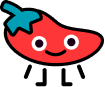
more resources to help you study
Increased accessibility for participants
- Enables students from remote or underserved areas to participate in competitions they may not have had access to otherwise
- Accommodates participants with physical disabilities or mobility issues who may face challenges with travel
- Allows for a more diverse and inclusive participant pool, fostering a broader exchange of ideas and perspectives
Cost savings on travel expenses
- Eliminates the need for participants to pay for flights, hotels, and other travel-related costs
- Reduces financial barriers for students from lower-income backgrounds, making competitions more equitable
- Allows schools and organizations to allocate resources towards other aspects of speech and debate programs
Flexibility in scheduling and logistics
- Offers the ability to hold competitions outside of traditional school hours or on weekends, accommodating participants' schedules
- Simplifies logistics for organizers, as they no longer need to coordinate travel arrangements or secure physical venues
- Enables the possibility of holding multiple rounds or events simultaneously, streamlining the competition process
Challenges of virtual competitions
- Technical difficulties and connectivity issues can disrupt the flow of virtual competitions, causing delays or unfair advantages for some participants
- The lack of in-person interaction and engagement can impact the overall experience for participants, as they miss out on the social and networking aspects of traditional competitions
- Adjusting to new judging criteria and formats may require additional training and adaptation for both participants and judges
Technical difficulties and connectivity issues
- Unstable internet connections or equipment malfunctions can lead to audio or video disruptions during speeches or debates
- Participants with limited access to high-speed internet or reliable devices may face disadvantages compared to their peers
- Technical issues can cause delays in the competition schedule, affecting the overall experience for all involved
Lack of in-person interaction and engagement
- Virtual competitions can feel less engaging or interactive compared to traditional in-person events
- Participants may miss out on the opportunity to build relationships and network with fellow competitors and coaches
- The absence of a live audience can impact the energy and dynamics of speeches and debates
Adjusting to new judging criteria and formats
- Virtual competitions may require modifications to judging criteria, such as placing greater emphasis on content and delivery rather than physical presence
- Judges may need additional training to effectively evaluate performances in a virtual setting
- Participants must adapt their strategies and techniques to suit the virtual format, which can be challenging for those accustomed to in-person competitions
Preparing for virtual competitions
- Setting up a suitable environment for performance is crucial for success in virtual competitions, as it can impact the quality of audio and visual presentation
- Optimizing audio and visual equipment ensures that participants are seen and heard clearly, minimizing technical distractions during their performances
- Practicing with virtual platforms and tools allows participants to familiarize themselves with the competition environment and troubleshoot potential issues in advance
Setting up a suitable environment for performance
- Choose a quiet, well-lit space with minimal background noise and distractions
- Ensure the background is neutral and professional, avoiding cluttered or inappropriate settings
- Consider the placement of the camera and the framing of the shot to create a visually appealing and engaging presentation
Optimizing audio and visual equipment
- Invest in a high-quality microphone to ensure clear and crisp audio during speeches and debates
- Use a reliable webcam or camera with sufficient resolution to provide a sharp and detailed video feed
- Test audio and visual equipment prior to the competition to identify and address any issues

Practicing with virtual platforms and tools
- Familiarize yourself with the specific virtual platform being used for the competition, such as Zoom, Google Meet, or specialized debate software
- Explore the features and functionalities of the platform, including screen sharing, virtual backgrounds, and breakout rooms
- Conduct practice sessions with teammates or coaches to simulate the competition experience and refine your virtual presentation skills
Adapting content for virtual delivery
- Modifying speeches for digital presentation involves adjusting content, pacing, and delivery to suit the virtual format and maintain audience engagement
- Engaging the audience through virtual means requires creative strategies to compensate for the lack of in-person interaction and maintain a connection with listeners
- Incorporating multimedia elements effectively can enhance the impact and persuasiveness of virtual speeches and debates, but must be done judiciously to avoid overwhelming the audience
Modifying speeches for digital presentation
- Adjust the pacing and rhythm of your speech to account for potential audio delays or lags in the virtual environment
- Use clear and concise language, as virtual audiences may have shorter attention spans or face more distractions compared to in-person settings
- Incorporate more frequent transitions and signposting to guide the audience through your arguments and main points
Engaging audience through virtual means
- Maintain eye contact with the camera to create a sense of connection with the virtual audience
- Use verbal and nonverbal cues, such as facial expressions and hand gestures, to convey enthusiasm and emphasize key points
- Encourage audience participation through polls, chat functions, or Q&A sessions to foster a sense of interactivity and engagement
Incorporating multimedia elements effectively
- Use visual aids, such as slides or images, to reinforce your arguments and make your presentation more memorable
- Ensure that multimedia elements are high-quality, relevant, and easily visible to the virtual audience
- Avoid overloading your presentation with too many multimedia elements, as this can distract from your main message and cause technical issues
Virtual debate strategies
- Adjusting argumentation style for online format requires adapting to the unique dynamics and limitations of virtual debates, such as the potential for audio delays or the absence of physical presence
- Maintaining team coordination and communication is essential for successful collaboration and strategy execution in a virtual setting
- Leveraging technology for evidence presentation can strengthen arguments and enhance the persuasiveness of your case
Adjusting argumentation style for online format
- Be concise and direct in your arguments, as virtual debates may have stricter time limits or a faster pace compared to in-person events
- Anticipate and address potential counterarguments proactively, as the virtual format may limit opportunities for immediate rebuttal or clarification
- Use clear and unambiguous language to minimize the risk of misinterpretation or confusion due to audio quality or connectivity issues
Maintaining team coordination and communication
- Establish clear roles and responsibilities for each team member, ensuring that everyone understands their tasks and contributions
- Use virtual collaboration tools (Slack, Google Docs) to share research, outline arguments, and refine strategies
- Schedule regular check-ins and practice sessions to maintain team cohesion and address any concerns or challenges
Leveraging technology for evidence presentation
- Utilize screen sharing functions to display relevant evidence, such as quotes, statistics, or visual aids, during your arguments
- Organize your evidence in a clear and easily accessible format, such as a spreadsheet or document, to facilitate quick reference during the debate
- Ensure that all team members have access to the same evidence and are familiar with its content and relevance to the case
Virtual speech strategies
- Connecting with audience through camera involves using eye contact, facial expressions, and body language to create a sense of engagement and rapport with the virtual audience
- Enhancing vocal variety and expressiveness is crucial for maintaining audience interest and conveying the emotional impact of your speech in a virtual setting
- Utilizing visual aids and props in virtual setting can enhance the effectiveness of your speech, but requires careful planning and execution to ensure seamless integration

Connecting with audience through camera
- Maintain consistent eye contact with the camera lens to create the illusion of direct eye contact with the audience
- Use appropriate facial expressions to convey emotions and reinforce the tone of your speech
- Position yourself at a suitable distance from the camera to ensure that your body language and gestures are visible and engaging
Enhancing vocal variety and expressiveness
- Vary your pitch, tone, and volume to emphasize key points and maintain audience interest
- Use pauses and pacing strategically to create a sense of rhythm and allow the audience to process your message
- Practice proper breathing techniques to support vocal projection and clarity in a virtual setting
Utilizing visual aids and props in virtual setting
- Choose visual aids that are clear, legible, and easily visible on a screen, such as high-quality images or well-designed slides
- Ensure that your visual aids are relevant to your speech and enhance, rather than distract from, your message
- Practice incorporating props seamlessly into your virtual presentation, ensuring that they are visible to the audience and do not cause technical difficulties
Navigating virtual competition platforms
- Familiarizing with specific platform features is essential for a smooth and successful virtual competition experience
- Troubleshooting common technical issues can help minimize disruptions and ensure that you are able to deliver your best performance
- Following competition rules and guidelines is crucial for maintaining fairness and professionalism in a virtual setting
Familiarizing with specific platform features
- Explore the user interface and layout of the virtual platform to locate essential functions (mute/unmute, screen sharing, chat)
- Test the platform's audio and video settings to ensure optimal quality and compatibility with your equipment
- Familiarize yourself with the platform's specific features for competitions, such as timers, breakout rooms, or virtual backgrounds
Troubleshooting common technical issues
- Identify potential sources of technical problems, such as poor internet connection, outdated software, or malfunctioning hardware
- Develop a contingency plan for addressing technical difficulties, such as having a backup device or a secondary internet connection
- Know how to quickly resolve common issues, such as audio feedback, video freezing, or screen sharing glitches
Following competition rules and guidelines
- Review and understand the specific rules and guidelines for the virtual competition, including time limits, judging criteria, and code of conduct
- Ensure that your virtual setup and presentation comply with any technical requirements or restrictions set by the competition organizers
- Demonstrate professionalism and sportsmanship in your interactions with fellow competitors, judges, and organizers, even in a virtual environment
Maintaining mental and physical well-being
- Managing stress and anxiety in virtual environment is important for maintaining focus, resilience, and optimal performance during competitions
- Establishing healthy routines and boundaries can help you balance the demands of virtual competitions with your overall well-being and personal life
- Staying motivated and focused during competitions requires developing effective strategies for self-care, goal-setting, and positive self-talk
Managing stress and anxiety in virtual environment
- Recognize the unique stressors associated with virtual competitions, such as technical concerns or the absence of in-person support
- Practice relaxation techniques, such as deep breathing, meditation, or progressive muscle relaxation, to reduce anxiety and maintain a calm mindset
- Engage in regular physical exercise and outdoor activities to promote mental clarity and emotional balance
Establishing healthy routines and boundaries
- Create a structured schedule that balances competition preparation, schoolwork, and personal time
- Set realistic expectations for yourself and prioritize self-care activities, such as getting enough sleep, eating a balanced diet, and engaging in hobbies
- Communicate your needs and boundaries with family members, roommates, or housemates to minimize distractions and ensure a supportive environment
Staying motivated and focused during competitions
- Set clear, achievable goals for each competition and break them down into smaller, manageable tasks
- Celebrate your progress and accomplishments, no matter how small, to maintain a sense of momentum and self-confidence
- Surround yourself with a supportive network of teammates, coaches, and mentors who can provide encouragement and guidance throughout the competition season