Algorithms are the foundation of all programming - they're simply step-by-step procedures for solving problems. Before you write a single line of Java code, you need to understand the algorithmic thinking that makes programs possible. Every app on your phone, every website you visit, every game you play - they all run on carefully designed algorithms.
The journey from human-readable Java code to machine execution involves a crucial middleman: the compiler. Your computer only understands binary (1s and 0s), so the compiler translates your Java into bytecode that the Java Virtual Machine can run. This process catches certain errors before your program even starts, but other errors only show up during execution. Understanding these different error types helps you debug efficiently and write more reliable code.
- Major concepts: Algorithms as step-by-step procedures, the compilation process from Java to bytecode, three types of errors (syntax, logic, runtime), IDEs and their role in development
- Why this matters for AP: Understanding algorithms is fundamental to every FRQ, compilation knowledge helps debug faster, error types appear in MCQs regularly
- Common pitfalls: Confusing compilation errors with runtime errors, thinking algorithms only exist in code, not understanding why Java needs compilation
- Key vocabulary: algorithm, compiler, IDE, syntax error, logic error, runtime error, bytecode, JVM
- Prereqs: Basic computer literacy, no prior programming needed
Key Concepts
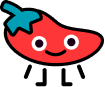
Algorithms in Everyday Life
An algorithm is a step-by-step process to solve a problem or complete a task. Think about making a peanut butter sandwich - you've got specific steps you follow in order, right? That's an algorithm! The key is that these steps happen in sequence - one at a time, in a specific order.
Sequencing is fundamental to algorithms. You can't spread peanut butter before you get the bread out. You can't compile code before you write it. Each step must complete before the next one begins. This one-at-a-time execution is how computers process instructions, making sequencing a core concept in programming.
Here's what makes something an algorithm:
- Clear starting point
- Defined steps that execute in sequence
- Each step completes before the next begins
- Clear ending point
- Works for the general case, not just one specific situation
From Java to Machine Code: The Compilation Journey
Your computer doesn't actually understand Java - it only understands 1s and 0s (machine code). So how does your Java code transform into something the computer can execute? This is where the compilation process becomes essential.
Enter the compiler. It's like a translator that converts your human-readable Java code into bytecode, which then gets interpreted by the Java Virtual Machine (JVM). The process goes like this:
- You write Java source code (.java files)
- The compiler checks for syntax errors
- If no errors, it creates bytecode (.class files)
- The JVM runs the bytecode on any platform
The beauty of this system is "write once, run anywhere." Your Java code can run on Windows, Mac, or Linux because each has its own JVM that knows how to interpret bytecode for that specific system.
IDEs: Your Programming Best Friend
An Integrated Development Environment (IDE) is basically a supercharged text editor designed specifically for coding. Popular ones for Java include IntelliJ IDEA, Eclipse, and NetBeans. Even repl.it or CodeHS count as simple IDEs!
IDEs do so much heavy lifting for you:
- Syntax highlighting (color-codes your code)
- Auto-completion (suggests methods and variables)
- Error detection (underlines mistakes before you even compile)
- Built-in compiler and runner
- Debugging tools
Once you experience a good IDE, going back to a plain text editor feels like trying to navigate without a map.
The Three Types of Errors
Understanding these three error types is crucial for the AP exam and for actually debugging your code effectively.
Syntax Errors: These are like grammar mistakes in your code. The compiler catches these and won't let your program run until you fix them. Missing semicolons, unmatched brackets, misspelled keywords - these are all syntax errors.
Logic Errors: Your code runs, but it doesn't do what you wanted. Maybe your loop runs one too many times, or your math is off. The compiler can't catch these because your code is technically valid - it's just not doing the right thing.
Runtime Errors: These happen while your program is running. Division by zero, trying to access an array element that doesn't exist, running out of memory - these all cause runtime errors. Your code compiles fine, but crashes when it hits the problematic line.
Exceptions: A special type of runtime error that represents unexpected conditions. When something goes wrong that the compiler couldn't predict (like a file not existing or network being down), Java throws an exception. Exceptions interrupt normal program flow and, if not handled, cause the program to terminate. The key difference from regular runtime errors is that exceptions can potentially be caught and handled gracefully.
Code Examples
Algorithm Example: Finding the Maximum
Here's a simple algorithm implemented in Java:
// Algorithm: Find the largest number in an array public static int findMax(int[] numbers) { // Step 1: Assume first element is largest int max = numbers[0]; // Step 2: Check each remaining element for (int i = 1; i < numbers.length; i++) { // Step 3: If current element is larger, update max if (numbers[i] > max) { max = numbers[i]; } } // Step 4: Return the largest found return max; }
Notice how each step has a clear purpose? That's what makes it an algorithm - it's systematic and works for any array of integers.
Compilation Process Demo
Let's see what happens when we compile code with different types of errors:
// SaveMe.java - This will compile successfully public class SaveMe { public static void main(String[] args) { System.out.println("Hello, AP CSA!"); } }
// SyntaxError.java - This won't compile public class SyntaxError { public static void main(String[] args) { System.out.println("Oops, no semicolon") // Missing semicolon! } }
// LogicError.java - Compiles but gives wrong result public class LogicError { public static void main(String[] args) { // Trying to calculate average of 3 numbers int sum = 10 + 20 + 30; int average = sum / 4; // Oops! Dividing by 4 instead of 3 System.out.println("Average: " + average); // Prints 15, not 20 } }
// RuntimeError.java - Compiles but crashes when run public class RuntimeError { public static void main(String[] args) { int[] grades = {90, 85, 92}; System.out.println(grades[3]); // ArrayIndexOutOfBoundsException! } }
Common Errors and Debugging
Syntax Error: Missing Semicolon
Error message: error: ';' expected
This is probably the most common beginner error. Java expects a semicolon at the end of most statements.
Common causes:
- Forgetting semicolon after variable declarations
- Missing it after method calls
- Not putting it after return statements
Example scenario:
int x = 5 // Forgot semicolon here System.out.println(x);
How to fix: Look at the line number in the error message and add the semicolon. Your IDE usually puts a red squiggle right where it's missing.
Quick tip: Get in the habit of typing the semicolon immediately after finishing a statement. Some IDEs even add them automatically!
Logic Error: Off-by-One in Loops
What it looks like: Your program runs but processes one too many or one too few items.
Common causes:
- Using
<=when you meant<in loop conditions - Starting loop counter at 1 instead of 0
- Forgetting arrays are zero-indexed
Example scenario:
// Trying to print all array elements int[] scores = {100, 95, 87, 92}; for (int i = 1; i <= scores.length; i++) { // Two mistakes here! System.out.println(scores[i]); }
How to fix: Remember arrays start at index 0 and go to length-1. Use i = 0 and i < array.length.
Quick tip: When in doubt, trace through your loop with actual values. If array length is 4, your loop should process indices 0, 1, 2, 3.
Runtime Error: NullPointerException
Error message: Exception in thread "main" java.lang.NullPointerException
This happens when you try to use an object that hasn't been created yet.
Common causes:
- Declaring object variables but not initializing them
- Returning null from a method and then using the result
- Accessing array elements before creating the array
Example scenario:
String name; // Declared but not initialized if (name.length() > 0) { // NullPointerException here! System.out.println(name); }
How to fix: Always initialize your objects. Either give them a value immediately or check for null before using them.
Quick tip: When you declare an object variable, ask yourself "when will this get its actual value?" If the answer isn't immediately clear, you might have a null pointer waiting to happen.
Practice Problems
Problem 1: Algorithm Design (Easier)
Write an algorithm (in plain English first, then in Java) to determine if a word is a palindrome (reads the same forwards and backwards).
Plain English Algorithm:
- Get the word to check
- Create a reversed version of the word
- Compare original and reversed
- Return true if they match, false otherwise
Java Solution:
public static boolean isPalindrome(String word) { // Convert to lowercase for case-insensitive comparison word = word.toLowerCase(); // Build reversed string String reversed = ""; for (int i = word.length() - 1; i >= 0; i--) { reversed += word.charAt(i); } // Compare and return result return word.equals(reversed); }
The key here is breaking down the problem into clear steps before coding. This is exactly what the AP exam wants to see in your FRQ responses!
Problem 2: Error Identification (Medium)
Look at this code and identify what type of error it contains:
public class Calculator { public static void main(String[] args) { int[] numbers = {10, 20, 30}; int sum = 0; for (int i = 0; i <= numbers.length; i++) { sum += numbers[i]; } System.out.println("Sum: " + sum); } }
Answer: This contains a runtime error. The loop condition uses <= instead of <, so when i equals 3, we try to access numbers[3], which doesn't exist (valid indices are 0, 1, 2). This causes an ArrayIndexOutOfBoundsException.
Problem 3: Compilation Process (Harder)
You have three Java files: Main.java, Helper.java, and Util.java. Main uses methods from Helper, and Helper uses methods from Util. Explain the compilation process and what happens if there's a syntax error in Util.java.
Answer: The Java compiler needs to compile all dependent files. If Util.java has a syntax error:
- Util.java fails to compile, no Util.class is created
- Helper.java fails to compile because it depends on Util
- Main.java fails to compile because it depends on Helper
This is called the "cascade effect" in compilation. You must fix the syntax error in Util.java first, then recompile all three files. The compiler typically tells you about the first error it finds, so always start debugging from the bottom of your dependency chain!
AP Exam Connections
Multiple Choice Questions
The MCQ section loves testing your understanding of error types and basic algorithm concepts. Here are common patterns:
Error Identification: You'll see code snippets and need to identify whether they have syntax errors, logic errors, or runtime errors. Remember: if it won't compile, it's syntax. If it compiles but crashes, it's runtime. If it runs but gives wrong output, it's logic.
Algorithm Tracing: They'll give you a simple algorithm and ask what it outputs with specific input. Practice tracing through loops and conditionals step by step. Don't rush - one small mistake compounds through the whole trace.
Compilation Questions: Know that Java source code (.java) becomes bytecode (.class) through compilation. The JVM then runs the bytecode. You might see questions about what happens when files are missing or have errors.
Free Response Questions
Understanding algorithms and debugging shows up across all FRQ types:
FRQ 1 (Methods and Control Structures): You're literally implementing algorithms! Every method you write should follow the algorithm principles - clear steps, handles general cases, has defined start and end points. When they ask you to write a method that processes data, think algorithm first, code second.
FRQ 2 (Class Design): Compilation knowledge helps here. Remember that if your class has syntax errors, none of the code that uses it will compile. Also, constructor algorithms often need to validate input and initialize instance variables in a specific order.
FRQ 3 (Array/ArrayList): Array algorithms are super common. Finding max/min, counting occurrences, removing elements - these all require systematic approaches. Watch for off-by-one errors in your loop bounds!
FRQ 4 (2D Array): 2D array algorithms can get complex fast. Break them down into row processing and column processing. Remember that runtime errors like going out of bounds are especially common with nested loops.
Quick Test Tips
During the exam, if you're stuck on an error question, use process of elimination. Can the code compile? If no, it's syntax. If yes, does it always run successfully? If no, it's runtime. If yes but wrong output, it's logic.
For algorithm questions, actually trace through with the given values. Don't try to "see" the answer - work through it systematically. The AP readers love to see clear, step-by-step work in FRQs, just like a good algorithm!
Vocabulary
The following words are mentioned explicitly in the College Board Course and Exam Description for this topic.
| Term | Definition |
|---|---|
| algorithm | A step-by-step procedure or set of rules designed to solve a problem or accomplish a task. |
| code compilation | The process of translating source code written by a programmer into machine-readable instructions that a computer can execute. |
| code execution | The process of running compiled code on a computer to perform the instructions specified in the program. |
| compiler | A program that translates source code into machine code and checks for errors that must be fixed before the program can run. |
| compiler error | Errors in source code that are detected by a compiler and must be fixed before a program can be executed. |
| exception | A type of run-time error that occurs as a result of an unexpected error not detected by the compiler and interrupts the normal flow of program execution. |
| integrated development environment | A software application that provides comprehensive tools for writing, compiling, and running code in one unified interface. |
| logic error | A mistake in the algorithm or program that causes it to behave incorrectly or unexpectedly, detected through testing with specific data. |
| pattern | Recurring sequences or structures found in everyday processes that can be represented and analyzed. |
| run-time error | A mistake in the program that occurs during execution and typically causes the program to terminate abnormally. |
| sequencing | The order in which steps in a process are completed, with steps executed one at a time. |
| syntax error | A mistake in a program where the rules of the programming language are not followed, detected by the compiler. |
| text editor | A software tool used to write and edit source code in plain text format. |